Are you looking for an AI rewriting tool, free of charge, to assist you in paraphrasing your texts? Continue reading, since in this comprehensive review, we’ve gathered the best complimentary rewriting instruments available and evaluated them based on our extensive experience. But for starters, let’s turn to a general situation that is happening right now in the AI world.
You probably remember the moment in the movie “I, Robot”, when the main character, Del Spooner, played by Will Smith, interrogates a robot suspected of murder. He asks,
“Can a robot write a symphony? Can a robot turn a canvas into a beautiful masterpiece?”
Indeed, we live in such an advanced digital era that the response to these questions has become a resounding “Yes”.
Recently, during one of the prestigious art competitions, a remarkable work that took first place was, it turns out, painted by an AI. Of course, the person behind this creation crafted a corresponding prompt that helped the AI tool generate this masterpiece. However, the main painter was exactly the robot. Moreover, “The Grammys” lately ruled that a nominated song must be at least 20% human-created. We live in an era where even music can be generated by AI.
Transitioning to the focus of our overview, specifically, the quest for the best rewriting tool, a significant stride in the AI world took place with the development of the latest iterations of ChatGPT. These instruments are not only capable of understanding natural human language but are also able to generate quite impressive pieces of text.
Given the thoughts described above, we are excited to present this overview of the AI tools to rewrite content that can be utilized by website owners, copywriters, and even students (although used wisely and with caution). These applications can aid in modifying existing texts or in creating new textual content from scratch. We have gathered the best of the best alternatives currently available. So buckle up, and let’s get started!
What alternatives are available? A Bird’s-Eye View
First of all, there are several key points you should be aware of before delving into the world of AI rewriting tools. Despite the large number of available alternatives, they all fall into three core groups. The first group involves basic ChatGPT usage. The second consists of services that utilize the same OpenAI capabilities but through the API. In other words, they’ve simply created a custom user interface but the backbone of these platforms utilizes the same ChatGPT engine.
The third major group comprises custom-made AI rewriting tools, independently developed by enthusiasts without any affiliation to the well-known creations of OpenAI. These models are mostly available as downloadable software on GitHub and Kaggle.com. Utilizing these instruments often demands a level of computer proficiency verging on programming skills, along with supplementary hardware capabilities like a rented server outfitted with a GPU setup. While these programs can be installed on your personal computer, their performance might be considerably slower.
In this article, we will explore the first two categories. Custom-designed tools for AI-based text rewriting require separate consideration, extending beyond the scope of this discussion. This is due to the substantial technical complexities and intricate details associated with each tool, thereby necessitating an individual in-depth overview for each of them.
Best AI Rewriting Tools Available for Free
1. Good Old ChatGPT
We will mention specialized services in the following sections, but one of the most reliable approaches in this area is to return to the roots, specifically — to use ChatGPT as an AI rewriting tool. You can simply paste the text you need to rewrite into the corresponding field and instruct the AI to carry out the necessary operation:
You will likely see something like this as a result:
We’ve used the complimentary features offered by ChatGPT version 3.5. This is arguably the best rewriting tool for general applications, readily available to anyone after a simple registration process in almost any country. If you want to achieve more impressive results, you can take advantage of version 4 of this platform, although it comes with a cost of 20 USD per month.
It is easily noticeable that the rewritten text doesn’t differ too much from the original. The reason is straightforward — for illustrative purposes, we used a very simple prompt: “Please, rewrite this text:”. But what’s stopping you from using a more sophisticated one, for instance, “Please, rewrite this text in the style of Stephen King:”? You’ll be surprised by the result).
And again, the Stephen King prompt is just an example. You can use much more detailed and sophisticated instruction. Experiment with this AI tool to rewrite content, and observe the results. Once you’ve found an appropriate prompt, use it on a larger scale. Of course, it depends on the input text; for instance, technical texts require a different writing style than texts on more general topics. Again, use your prompts wisely.
Services Based on the OpenAI API Utilization
OpenAI is the company behind ChatGPT, and they offer a remarkable API. If you’re not particularly tech-savvy and this acronym is unfamiliar, allow us to explain. When you open any website in your browser, what you see is a visually appealing interface composed of images, texts, videos, and more. However, there are more complex processes occurring behind the scenes. Your browser sends requests to the server — the machine where the website is hosted — and this server generates a response. The browser then decodes these complexities and presents you with easily comprehensible results.
So, what is an API? Application Programming Interface serves as a special language for communication between servers. Indeed, the server that assists your browser in creating an engaging interface occasionally needs to communicate with other, more powerful computers. Similar to the case of browser-server communication, this interaction also requires its own unique language. And API is exactly this language.
In simple terms, an API allows a server to interact with OpenAI machines, request their assistance, and receive responses. Once the server receives a response from OpenAI’s computers, it translates this information into a language that your browser can understand and sends it back to you.
The main idea here is that many services offering text rewriting or generation from scratch, actually, utilize the native infrastructure of ChatGPT. Therefore, in many cases, it might be more prudent to refer to the original source, as we mentioned in the previous section of the article. Nonetheless, here are some notable platforms and tools based on the same engine as ChatGPT.
2. AI Assistant from Getwid by MotoPress
This is likely the most reasonable example of utilizing OpenAI’s API capabilities. Other services listed below may offer their own distinctive interfaces, but their usage process is the same as with ChatGPT. You copy the text you want to be rewritten into the corresponding window, adjust some settings, and once the text has been generated, you select it and copy-paste it into your Google Docs document or your online editor’s window.
Contrastingly, the artificial intelligence article rewriter from Getwid is embedded into WordPress in the form of a typical Gutenberg block. This block becomes available once you install Getwid, a popular plugin that’s free and boasts over 50,000 installations. You can find it in the wordpress.org repository at https://wordpress.org/plugins/getwid/.
The MotoPress team has significantly streamlined the AI content creation process, allowing it to occur directly in the WP editor, eliminating the need to visit any third-party services. Furthermore, among similar WordPress-related instruments, this is likely the best rewriting tool that comes completely free of charge.
Here is a simple guide on how to take advantage of this remarkable instrument:
Step 1
Visit https://wordpress.org/plugins/getwid/ and download the plugin. Alternatively, you can utilize the built-in search feature on the WordPress plugins page. Simply look for “Getwid — Gutenberg Blocks”, then install and activate it.
Step 2
Begin editing a new blog post. Click the blue “plus” sign in the top left corner of the editor to open the panel containing the Gutenberg blocks. Scroll down this panel and select “AI Assistant (Beta)”:
Step 3
You will see this block embedded in your page. Accept the terms and conditions, and enter the necessary prompt. This tool can generate texts from scratch, but for the purposes of our topic, let’s assume we need to rewrite this text:
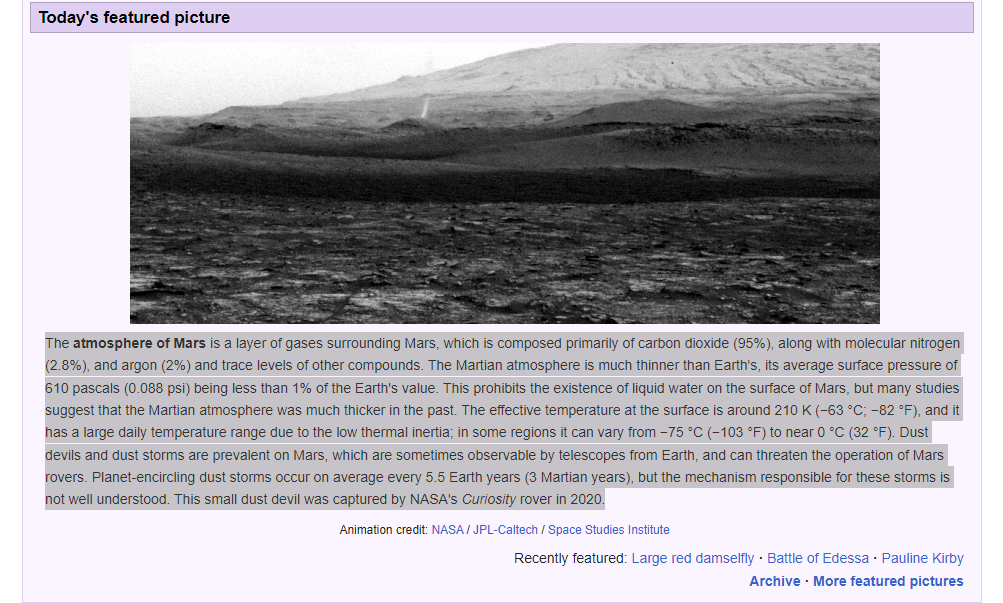
Step 4
Simply input your text into the block’s form:
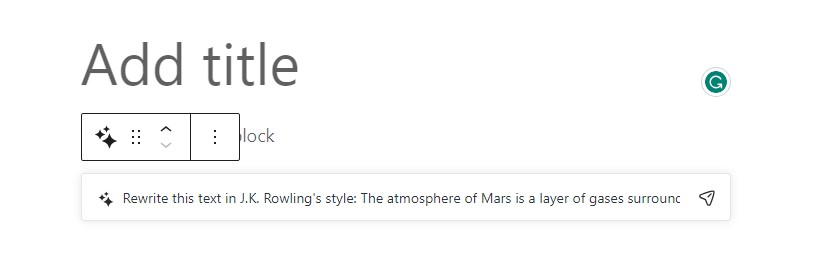
Step 5
Enjoy the result! Quite impressive, isn’t it?
Step 6
Click “Accept” to save the results, then the common “Publish” button, and voila! In just a few clicks, you’ve created an AI-generated blog post, taking advantage of the Gutenberg block capabilities right within your WordPress editor:
Again, it is worth mentioning that this AI rewriting tool is available absolutely for free at the time of writing. So, hurry up to take advantage of this wonderful opportunity and download Getwid right now:
3. Article Rewriter (Article Spinner) from PrePostSEO
Prepostseo.com is an online platform that provides a wide array of tools for webmasters, SEO experts, and content creators. The range of available instruments is truly impressive. Among this diverse collection, you’ll find the AI sentence rewriter, a handy tool for text modification. Although it’s free to use, users must contend with advertisements and CAPTCHAs as the trade-off for this no-cost service.
You can use this AI rewriting tool in both “Simple” and “Advanced” modes without incurring any cost. However, to bypass CAPTCHA and gain access to “Fluency” and “Creative” modes, a premium plan is required. Note that the free version has a 500-word limit.
Perhaps one of the major drawbacks is the lack of additional settings. The same text will always be rewritten in the same manner. This means that if you don’t find the output satisfactory, there’s no way to alter it — no toggles, buttons, or other adjustment controls are available. Your only option is to switch modes, but even then, the same mode will yield identical results for a given text.
4. AI rewriting tool from QuillBot
This paraphrasing instrument shares similarities with the previous service, offering various modes such as “Standard”, “Fluency”, “Formal”, “Simple”, “Creative”, “Expand”, “Shorten”, and “Custom”. The first two are accessible for free, while the remaining modes require a premium subscription.
Unlike the previous AI sentence rewriter, this one offers significantly more adjustment options, ranging from selecting “Synonyms” mode accuracy to deciding whether to paraphrase quotations, prefer active voice or passive, etc. However, a notable difference is the word limit: while the previous service allows 500 words, this AI rewriting tool only permits 125 words for free paraphrasing.
An undeniable advantage is the ability to fine-tune results using the “Synonyms” slider bar, which allows for varied paraphrasing outcomes from the same original input. Additionally, specific segments of text can be manipulated by clicking on them and selecting appropriate alternative words or collocations from a drop-down menu.
Regarding the question of whether this rewrite AI tool is entirely built on the OpenAI API, we have not found any definitive information. However, our investigation suggests that QuillBot certainly uses its own developments in tandem with a set of requests, likely directed toward OpenAI.
Specifically, the mentioned “Synonyms” slider bar initiates a series of requests with each adjustment. And the overall concept of this feature is strikingly similar to a comparable parameter “frequency_penalty” found in the OpenAI API documentation. Therefore, we suspect that this service utilizes the OpenAI API along with its own developments. Harness the power of this AI rewriter, free to use, and watch your productivity soar.
5. Paraphraser from Spinnerchief.com
Here is another AI tool to rewrite content similar to the previous two. On this platform, we can select the level of AI processing from three options: “Basic AI (Slight)”, “Advanced AI (Medium)”, and “Advanced AI (Supreme)”. Additionally, there’s a “Synonyms” slider bar that adjusts the degree of word substitution. Users can also click individual words and choose alternatives from a dropdown menu. The free version of this service is restricted to 150 words and 20 uses or “spins”.
Regarding limitations, we believe that this service does not deliver a level of rewriting comparable to the previous AI rewriting tools. It’s possible that the premium version performs significantly better. However, the free tier falls short of producing what could be described as high-quality rewriting.
6. AI Paragraph Rewriter from Frase.io
This AI rewriting tool offers a simpler set of settings: it only provides a “Tone” option and a “Creativity” level. It employs a more ChatGPT-like approach, without providing the ability to select specific words and replace them with synonyms. The instrument processes the entire block of text you need to modify and returns a completely rewritten result using the OpenAI API.
Unlike the previous three services, a clear advantage of this rewrite AI tool is the more unique result. It provides an output with a different structure and wording than the inputted text. As for disadvantages, there is a limited number of attempts before users are asked to upgrade to the premium version. However, this minor hurdle can be circumvented by opening a new incognito window each time you’ve exhausted the available number of tries.
7. Rewriting Capabilities from Copy.ai
This AI rewriting tool is arguably the most notable duplication of the ChatGPT interface. Here, you’ll find the same chat window, but with a unique visual style. The primary feature that distinguishes it from the original service is the “Browse Prompts” button, which provides an array of prompts for various scenarios. Additionally, you can enable the “Brand Voice” option, which allows you to compose in the style of articles that you’ve previously created. To put it another way, just as we’ve mentioned writing in the style of Stephen King or J.K. Rowling, here you can provide similar instructions that will render the resulting text in your specific style.
Like the original ChatGPT, this AI rewriting tool offers greater flexibility in terms of text customization. However, you will need to input these instructions directly in the form of a prompt. This differs from similar services provided by Pre Post SEO or QuillBot, where certain adjustments can be made using slider bars or by clicking specific words within the text. Once again, the free version does have certain limitations, and for this platform registration is mandatory.
As for advantages, the AI rewriting tool from Copy.ai features additional tabs such as “My Projects”, “Infobase”, and “Templates” which could enhance overall convenience. However, the final impression is that it’s essentially ChatGPT presented in a different design. As such, one might question why they should pay more to remove the limitations of the free version when they can utilize the original service with almost no restrictions for free.
Concluding Remarks
If you are interested in free AI rewriting tools, several options are worth considering. The first and most evident is ChatGPT’s free offering. Its only constraint is occasional usage caps during periods of high demand. As for any other potential limitations, they are notably absent.
If you run a website based on WordPress, you’ll be pleased to know that there’s an excellent integrated solution. This can be installed with the Getwid plugin, which is available for free at https://wordpress.org/plugins/getwid/. By navigating to the “edit post” page in the admin area, you can click the corresponding button to add a Gutenberg block and select “AI Assistant” from the bottom of the list. This remarkable AI rewriting tool can assist in generating text from scratch, and, naturally, it can also rewrite existing content. In terms of convenience, for those operating a WordPress website, this is arguably the best instrument available among similar offerings on the market.
Regarding other services that offer free rewriting capabilities, most are built on the OpenAI API. In other words, they utilize the same ChatGPT engine but are presented through a unique user interface, often providing additional features that enhance text adjustment. However, these AI sentence rewriter platforms primarily focus on promoting their paid offerings, as the complimentary alternatives come with a plethora of limitations. These constraints include restrictions on the number of words in the input text, rewriting styles that are “hidden” in the free tier, and so on.
So, when it comes to choosing the most suitable AI rewriter, free for all users, it largely depends on personal preferences, and we have suggested several alternatives. However, our ultimate recommendation is straightforward. If your website is based on WordPress, utilize the AI Assistant Gutenberg block from the free Getwid plugin. For other requirements, resort to ChatGPT. Refine your prompting skills, experiment, and stick with the prompts that yield the best results for your needs.
