Users navigate websites using the main menu located in the header. A simple sitemap-styled menu is often not enough to ensure the best navigation. So, how can you turn it into a valuable navigation tool and an attention-keeper? If you want a visually appealing dropdown Elementor mega menu solution, this article is for you.
WordPress offers plenty of mega menu plugins to cater to various needs. We’ve curated the best free and premium options developed for Elementor, one of the most popular page builders. Let’s explore them in more detail!
Why Add Elementor Mega Menu in WordPress?
94% of web users consider navigation the most useful feature of a website. A mega menu is an informative element and a must-have navigation tool. All mega menus have dropdown submenus, which helps you save space and reduce the number of users’ mouse clicks to speed up their navigation.
According to Nielsen Norman Group research, “mega menus are an excellent design choice for accommodating a large number of options or for revealing lower-level site pages at a glance.”
Learn about other WordPress plugins in our next posts:
That’s a pretty good summary – mega menus bring the “hidden site content” upfront. If you have a multipage website, you will likely add many important pages and links to a navigation menu. A simple menu with 5+ top-level navigation items will look cluttered. A mega menu, however, makes it look organized and allows you to display content in any form (media, text, gallery, etc.).
We may conclude that mega menus will be useful for:
- Mid- or large-scale online stores/marketplaces with a few product categories;
- Company & enterprise websites with multiple services/product offerings;
- Large-scale news websites, magazines, blogs, etc.
If you build a mega menu in Elementor, you should use the best tools. Let’s discover them in our roundup below!
If you are looking for a WordPress full site editing theme with the navigation menu fully customizable by default, download the Prime FSE theme.
10 Best WordPress Mega Menu Plugins for Elementor
It’s time to review and compare 10 Mega Menu plugins based on Elementor customization. They’ll fit the needs of WooCommerce mega menus and other menu types. This list includes both free & premium Elementor mega menu solutions. Let’s get down to business!
Stratum Mega Menu for Elementor

| Name | Author | Price |
|---|---|---|
| Stratum Mega Menu | MotoPress | $39-$99 |
Let’s start our list with one of the best players in the niche of megamenu addons. Stratum Mega Menu is an Elementor addon by MotoPress – a company with steady experience in WordPress software development.
The Stratum Mega Menu builder helps you build responsive and content-rich menus with any content type. In other words, the plugin’s submenus may contain any Elementor widget from your list. The scope of application for Stratum is endless: from menus of online stores, or blogs to online magazines, news portals, and more.
The add-on allows you to transform the look of your Elementor menu using the following options:
- Vertical & horizontal layouts (+ hamburger for mobile screens);
- Icons for top-level menus;
- Tags & badges;
- Custom styling (colors & typography);
- Animation effects.
With exquisite content and styling settings, there is ample room for experimentation with borders, backgrounds, hover effects, and animation. In addition to vertical and horizontal alignment, you may set individual styling for a hamburger toggle (the mobile look of a menu).
Key Features:
- Suitable for all types of websites (e-stores, blogs, online news websites, etc.);
- Supports ANY content type (widget) in submenus;
- Advanced styling options for each element;
- Horizontal & vertical & hamburger (mobile) layouts;
- Multiple animation effects.
Check out: How to build Elementor menus with Stratum and Gutenix
UberMenu WordPress Mega Menu Plugin

| Name | Author | Price |
|---|---|---|
| UberMenu | sevenspark | $29 |
Ubermenu is another of the WordPress mega menu plugins for creating professional navigation menus for any WordPress theme. Although created for the needs of popular page builders, UberMenu has a perfect interplay with Elementor.
This premium plugin lets you add responsive mega menus and flyout menus, as well as control transitions, fonts, menu alignment (vertical or horizontal), and background color.
UberMenu comes with an admin dashboard where you can control all of its options. You can configure the width of each column, add widgets, shortcodes, and custom HTML to your menus, and view your changes in live preview mode.
Key Features:
- Mega, Flyout & Tabbed submenus;
- 2 menu layouts: vertical & horizontal;
- Dropdown CSS3 Transitions;
- Advanced content types (build with any Elementor widget);
- Dynamic items;
- Fully responsive & mobile-ready design.
Groovy Mega Menu
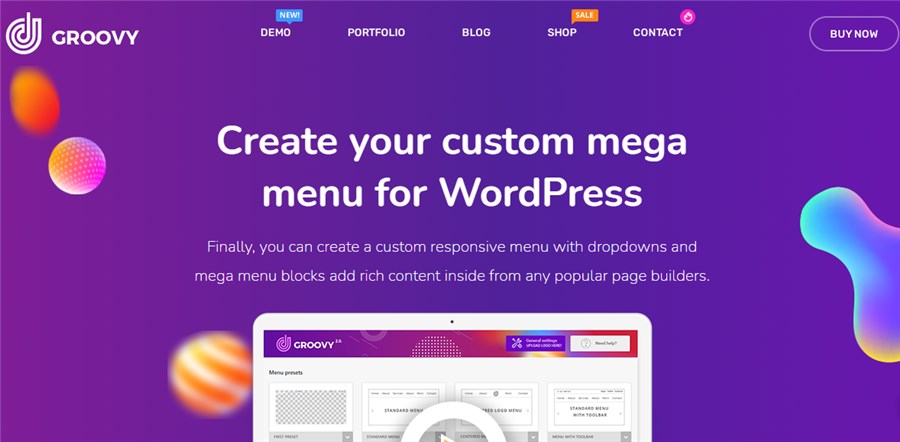
| Name | Author | Price |
|---|---|---|
| Groovy Mega Menu | grooni | $39 |
Out of the other best mega menus plugins, we may highlight Groovy. This extension is compatible with many page builders, including Elementor, Gutenberg, WPBakery, and Divi.
Although the Groovy mega menu plugin comes with a set of 18 predefined layouts, you can also come up with your custom menu design. Also, the addon provides 200+ options, dozens of styling options, 2000 icons, and the ability to insert custom widgets.
Key Features:
- Support various page builders;
- 18+ pre-built presets;
- 200+ settings;
- Multiple menu layouts;
- Sidebar options;
- Compatible with WooCommerce, WPML, etc.
Max Mega Menu
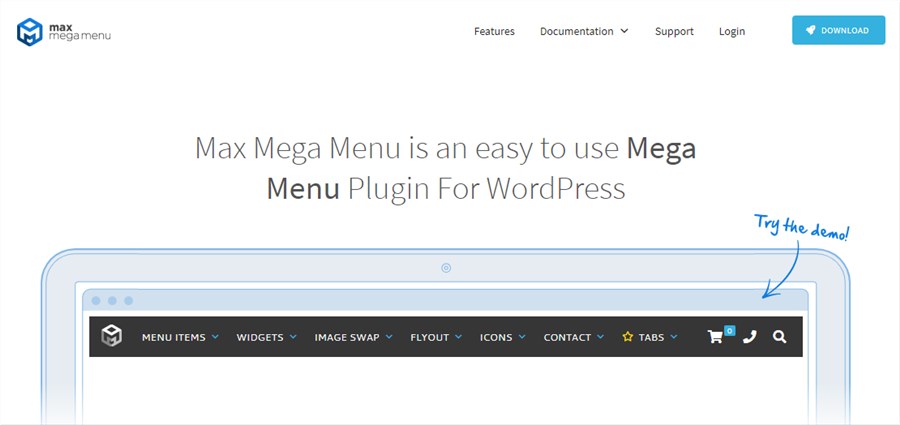
| Name | Author | Price |
|---|---|---|
| Max Mega Menu | megamenu.com | $29-$99 |
The Max Mega Menu WordPress plugin is a universal solution that works with multiple page builders, including Elementor. To get started, just add the add-on as an Elementor widget to your WordPress dashboard.
Max Mega Menu provides a powerful and highly functional menu mechanism. With this Elementor menu plugin, you will be able to toggle the menu widget using the builder’s drag-and-drop functionality.
Max Mega Menu Elementor is available in free and premium versions. The latter offers such features as tabbed submenus, a sticky menu option, and the ability to build vertical or accordion menus.
Key Features:
- Optimized for beginners;
- Multiple menu options (CSS3 transitions, horizontal & vertical alignment, etc);
- Advanced customization & styling;
- Dedicated mega menu presets;
- Fully responsive & mobile-ready design;
- Free version available.
ElementsKit Mega Menu Builder for Elementor
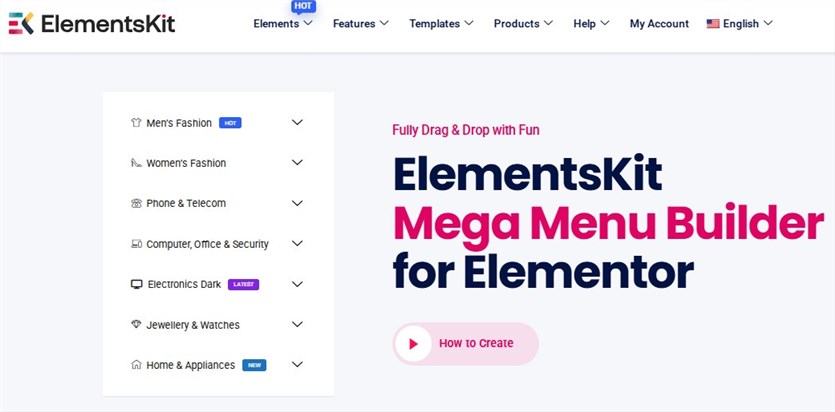
| Name | Author | Price |
|---|---|---|
| ElementsKit | Wpmet | $39-$179 |
The next plugin to check out is ElementsKit. This all-in-one add-on for the Elementor offers diverse solutions:
- Header & Footer Builder;
- Megamenu builder;
- 90+ custom Elementor widgets;
- 18 modules;
- 900+ ready-to-go template designs.
ElementsKit is listed as the best mega menu for Elementor because it provides multiple menu categories or options. You will be pleased by how flexible the customization features are. Some features from the PRO version facilitate editing, allowing you to create a clever menu faster (auto-adding pages, social links, content categories, and more).
Key Features:
- Drag & Drop mega menu builder;
- 90+ Elementor widgets to use in your menu;
- 2 menu layouts: vertical & horizontal;
- Compatible with WooCommerce;
- Fully responsive & mobile-ready design;
- Free version available.
Discover: How to build a mega menu with Elementor?
JetMenu
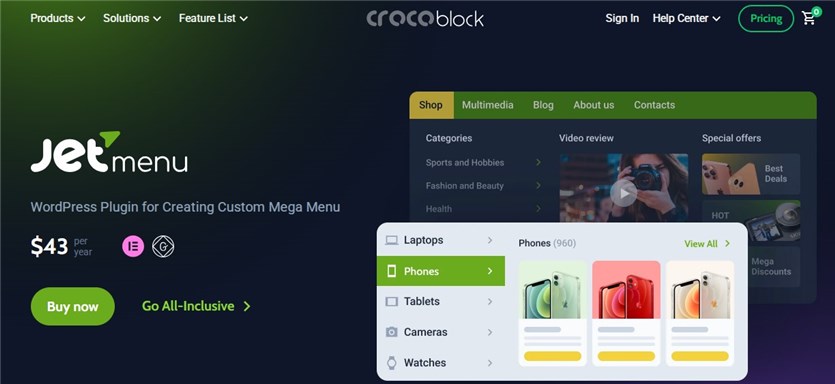
| Name | Author | Price |
|---|---|---|
| JetMenu | Crocoblock | $43 |
JetMenu is a premium mega menu addon for Elementor Page Builder. It allows you to create a fully responsive mega menu with dropdowns and any kind of content modules. JetMenu is easy to use and highly customizable.
You can change colors, fonts, and background colors. It takes a few clicks to add icons, badges, and spacing. Menu content modules support images, posts, and multimedia content.
Key Features:
- Multiple content modules & layouts;
- Exquisite badges;
- Customizable backgrounds;
- Export/import options;
- Horizontal, vertical, and hamburger layouts.
QuadMenu
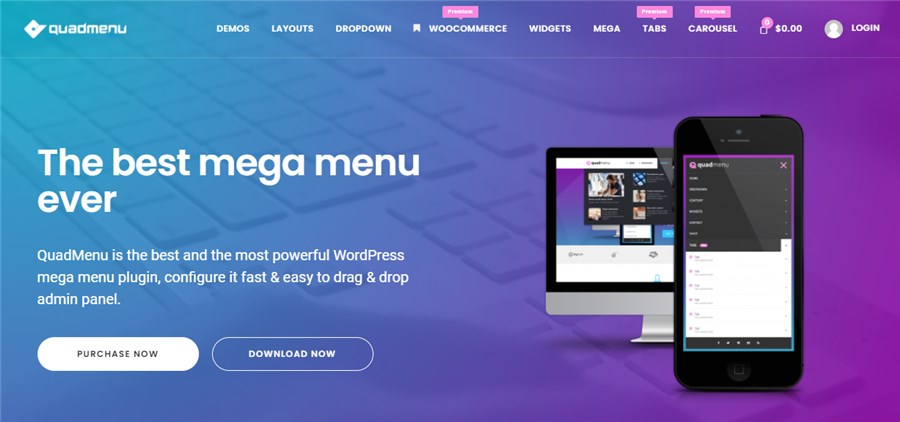
| Name | Author | Price |
|---|---|---|
| QuadMenu | QuadLayers | $49-$149 |
Similar to other WP mega menu pro plugins, QuadMenu is designed for both novice users and developers.
For beginners, QuadMenu comes with an intuitive interface that helps you create immersive mega menus in a drag-and-drop manner. Meanwhile, developers can take advantage of meta boxes, custom styles, dropdown animations, and filters to change the menu content.
QuadMenu gives you freedom in styling by providing unlimited skins and settings. You can create a mega menu to your liking using such elements as videos, icons, images, audio, sliders, tabs, columns, widgets, and more.
Key Features:
- Customizable mega menu;
- Responsive design;
- Multiple developer features;
- Multiple menu layouts;
- Free version available.
Explore: Best WordPress Mega Menu Examples
HT Menu
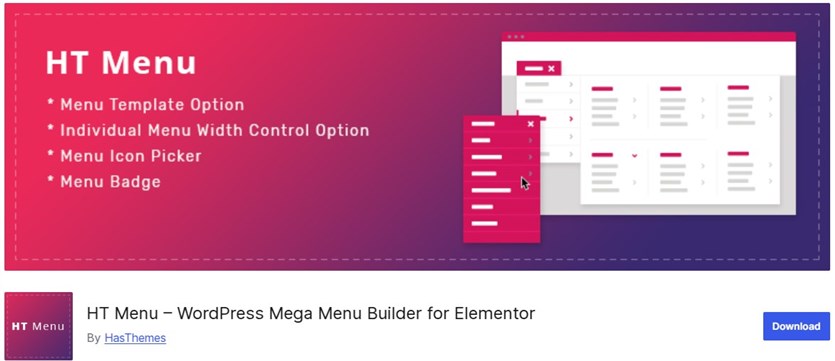
| Name | Author | Price |
|---|---|---|
| HT Menu | HasThemes | Free |
HT Menu Pro is a free Elementor mega menu plugin developed for building different types of navigation menus. It lets you use various Elementor templates and widgets to create a custom mega menu according to your needs.
In the HT Menu addon, you can control the width of an individual menu and the position of the submenu.
Key Features:
- Width control menu;
- Submenu position;
- Elementor Template under a menu;
- Responsive design.
RT Mega Menu
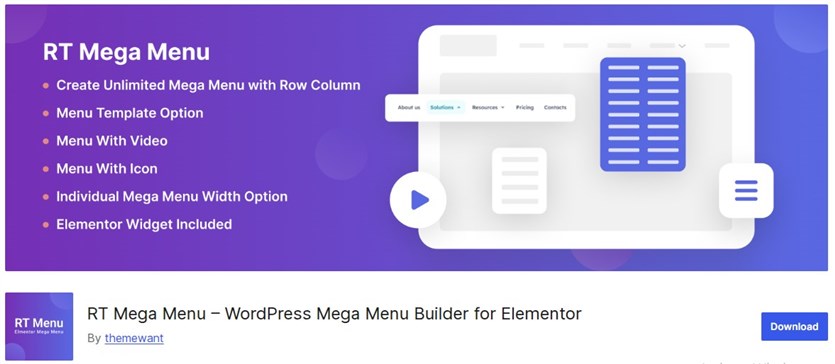
| Name | Author | Price |
|---|---|---|
| RT Mega Menu | Themewant | Free |
RT Mega Menu is considered the best Elementor mega menu solution. It offers all the necessary features to ensure pleasant visual customization. This WordPress plugin supports multimedia content, including videos, images, and tabs.
RT Mega Menu is a responsive WP mega menu plugin for Elementor that allows you to organize a menu layout, display dynamic content, and use Elementor templates.
You can choose between a free and premium version. The Pro version supplements the core plugin’s functionality with features like dedicated menu icons, customizable designs, submenu positions, etc.
Key Features:
- Fully responsive & mobile-ready design;
- Multimedia support;
- Menu control options;
- Flexible layouts.
The Plus Addons Mega Menu
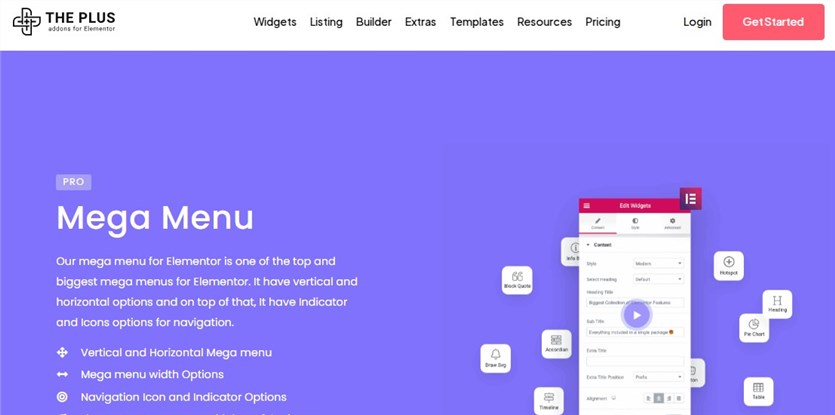
| Name | Author | Price |
|---|---|---|
| Plus Mega Menu | POSIMYTH | $39-$79 |
Finally, let’s review Plus Mega Menu – a powerful Elementor mega menu builder. This solution is a part of Plus Addons for Elementor – one of the largest addons packages on the market.
Plus Mega Menu includes great visual representation, numerous layouts, and options. The addon comes with an indicator and navigation options. It provides widgets for creating a mega menu for WooCommerce websites, blogs, service websites, news sources, etc.
Key Features:
- Multiple menu layouts;
- Megamenu width options;
- Indicator options;
- 120+ dynamic widgets in the Plus collection.
Conclusion
So, this article aims to help you find the best mega menu plugin for Elementor. Dropdown mega menus are a godsend for designers. More and more users feel challenged while navigating multi-page websites with a classic sitemap-style menu. That gave impetus to build more complex drop-down menus with dynamic content in the submenus.
Even if you’re running a WordPress site with a lot of content, users don’t have to spend minutes finding the page they want. Meanwhile, you don’t have to learn code to create a mega menu on your own.
With the right Elementor mega menu plugin, you can improve the user experience, save time and clicks, and ultimately, earn more conversions and customers.
Boost navigation with WordPress mega menu plugins! Have you decided on the most suitable solution for your website?
If you are looking for more WordPress mega menu tutorials, check out: How to Create a Mega Menu in Elementor and Gutenberg?
Disclosure: this article may contain affiliate links for third-party products. If you click a link and later make a purchase, we may earn an affiliate commission that doesn’t result in additional charges to you.
FAQ
You should prioritize ease of use with a drag-and-drop interface, compatibility with Elementor and your theme, customization options, and responsiveness on all devices.
The best Elementor mega menu depends on your needs. However, the Stratum Mega Menu by MotoPress is a great choice. It’s user-friendly, highly customizable, and responsive. This plugin seamlessly integrates with Elementor to create stylish and functional navigation menus.
