Looking for a reliable WordPress event calendar plugin to manage your events, courses, and workshops? Look no further, as in this article, we’ll review 10 popular solutions for managing events and showcasing them on your website. From simple plugins offering essentials to something more complex and advanced, there are a variety of WordPress calendar plugins available these days. In our selection, you’ll find a range of tools covering the needs of both beginners and well-established event management experts.
Before we continue, here are the top 3 plugins for your WordPress calendar website we recommend trying out:
| Name | Price | Best for |
|---|---|---|
| MotoPress Events Calendar | From $39/year | Simple recurring event management |
| The Events Calendar | Free or from $149/year | Complex event management and ticketing |
| EventON | Free or from $19/once | Flexible event display |
Top 10 WordPress Calendar Plugins
As a popular content management system, WordPress offers an extensive variety of the best WordPress calendar plugins for any purpose. This is also true for WordPress calendar plugins that can be both premium and free. Some of them put the visual design of event calendars first, while others focus on advanced booking and scheduling capabilities. Below, we have gathered some of the popular and easy-to-use tools that we believe will prove useful to your business or personal websites.
MotoPress Events Calendar
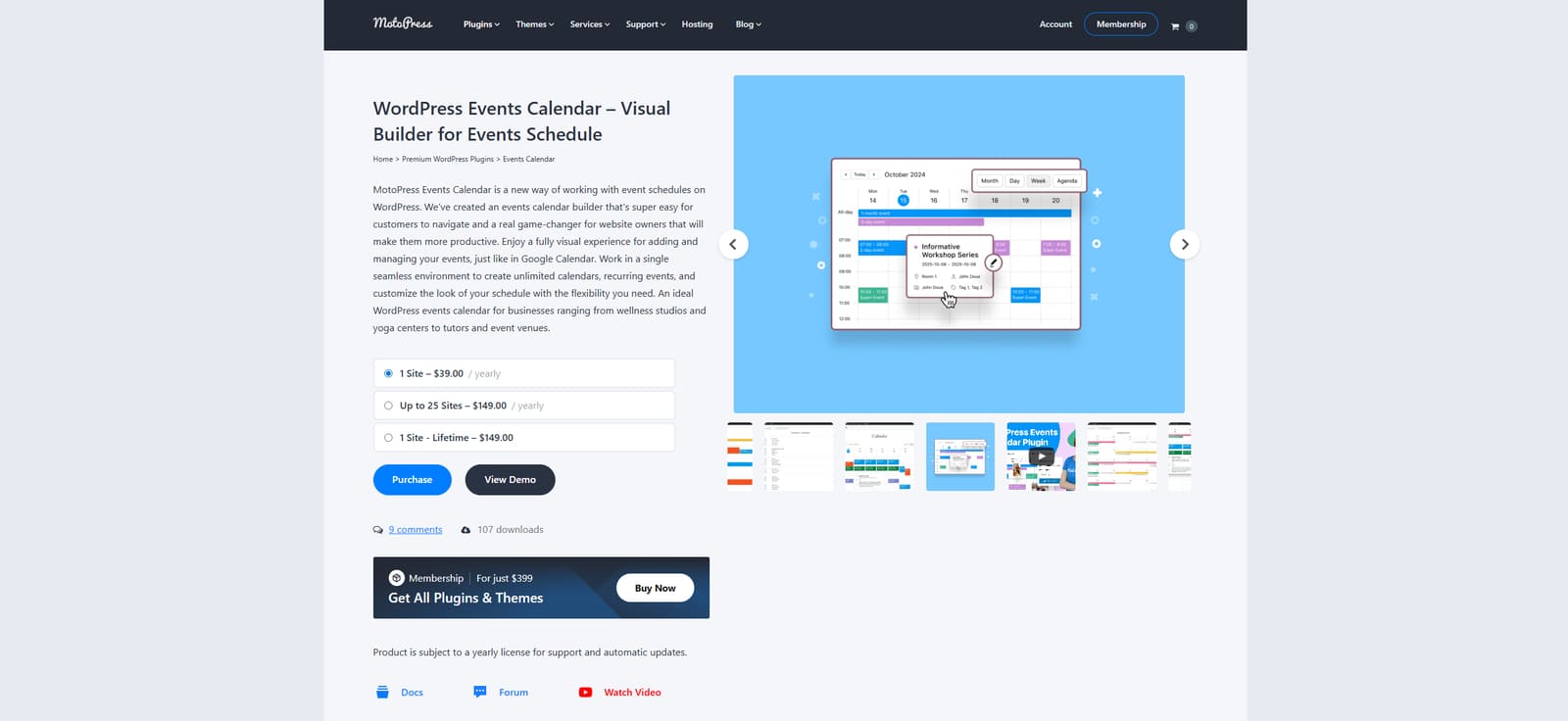
One of the first mentions on our list of WordPress calendar plugins is MotoPress Events Calendar. This is the best event plugin for WordPress that provides essential functionality for smooth and user-friendly event management. It is a lightweight solution that integrates seamlessly with the Gutenberg page builder thanks to the available calendar block. It also comes with 4 diverse calendar layouts and full support for recurring events.
Key features:
- Recurring events;
- Shortcode support;
- Multiple event views;
- Visual schedule customization;
- Mobile-friendly design.
| Name | Developer | Price | Installations |
|---|---|---|---|
| Events Calendar | MotoPress | From $39/year | 85+ |
The Events Calendar
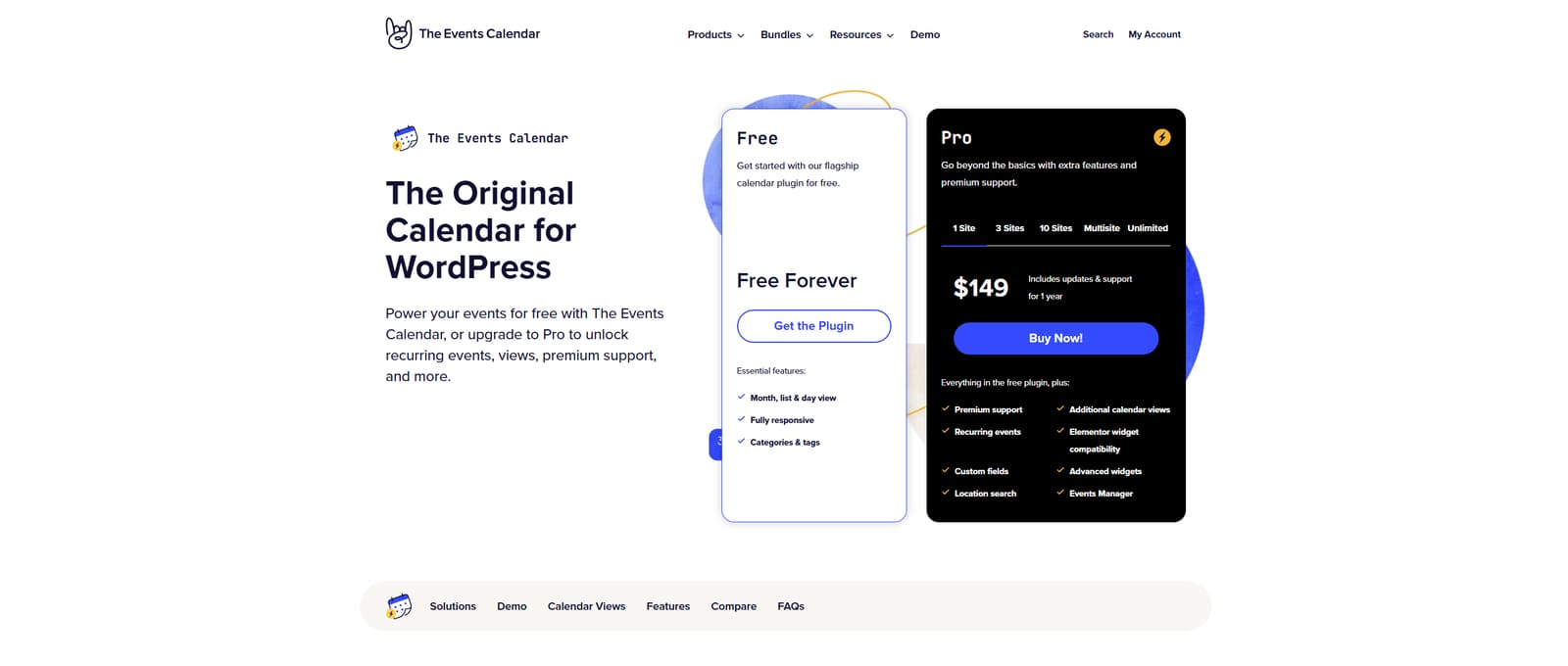
As a highly popular WordPress event calendar plugin, The Events Calendar by StellarWP has what it takes to help you manage events of any complexity. Thanks to its varied options, add-ons, custom fields, and automation, you can set up a calendar in no time right after the plugin installation. It provides a robust solution with calendar views, event scheduling, and extensive customization options that include support for popular page builders, making it the best calendar plugin WordPress supports.
Key features:
- Multiple calendar views;
- Time zone support;
- Advanced widgets;
- Google Calendar/iCal export;
- Virtual events support.
| Name | Developer | Price | Installations |
|---|---|---|---|
| The Events Calendar | StellarWP | Free or from $149/year | 700k+ |
EventON
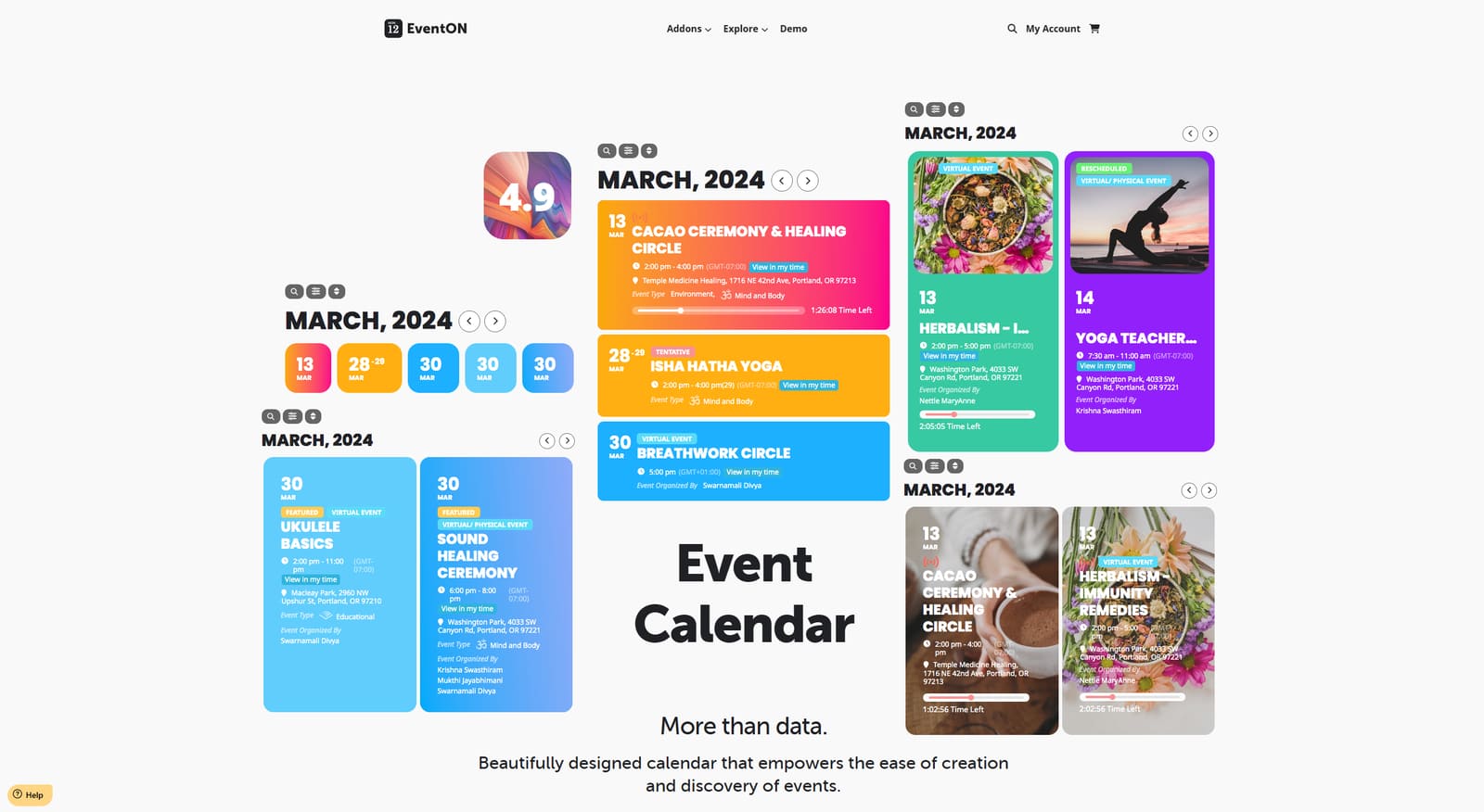
The next WordPress event calendar plugin we’d like to recommend is EventON. It offers a visually stunning calendar display combined with tons of flexibility. It is a fitting choice for your website if you want to attract your visitors’ attention to the design of the event calendar. It’s packed with features aimed at ensuring the best event management experience, even for multipurpose themes. From time zone support to options for recurring events and user interaction, the EventON events calendar plugin can give your event website what it needs to stand out with its functionality.
Key features:
- Multiple event organizers support;
- Unlimited event images;
- Repeating event series;
- Optimized for search engines;
- iCal support for easy calendar sync.
| Name | Developer | Price | Installations |
|---|---|---|---|
| EventON | Ashan Perera | Free or from $19/once | 64,8k+ |
Modern Events Calendar
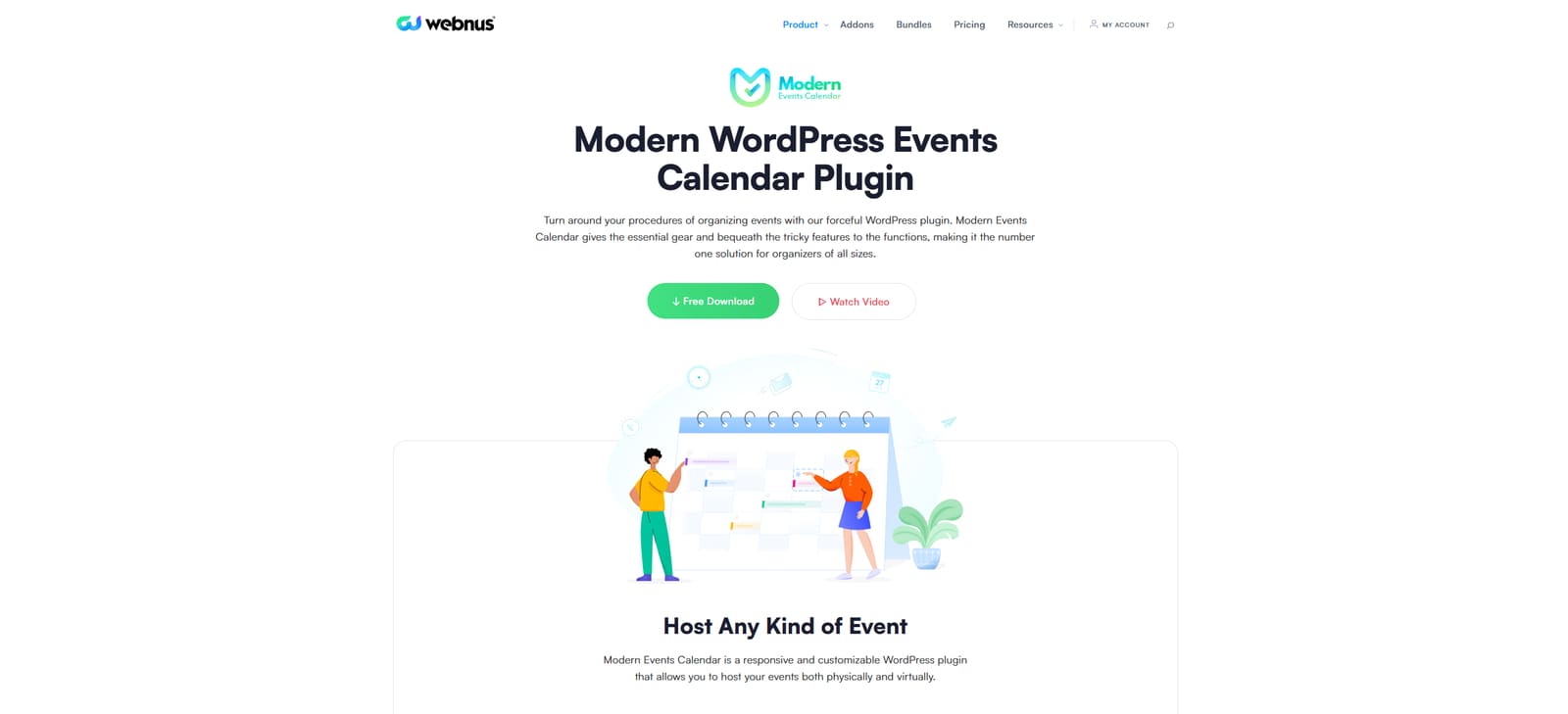
If you are looking for a solution that combines stylish design with advanced functionality, then Modern Events Calendar is a nice pick. It’s suitable for simple & complex event management tasks. Be it a virtual or in-person event, or maybe something hybrid, this solution can help you plan events using your WordPress website without any trouble or considerable investments. Besides, it comes with detailed settings and ticketing features, allowing you to organize corporate, individual, and charitable events without developing any tools from scratch for that purpose.
Key features:
- Easy-to-use event booking calendar;
- Integrated font builder;
- User profiles for easy event tracking;
- Geolocation support;
- Multiple integrations (Google Calendar, WooCommerce, Facebook).
| Name | Developer | Price | Installations |
|---|---|---|---|
| Modern Events Calendar | Webnus | Free or from $99/year | N/A |
All-in-One Event Calendar

If you are looking for a free WordPress event calendar plugin that is reliable and feature-rich, Timely All-in-one Event Calendar may be of use. Available for free with more premium features as a part of its customized pricing plan, this plugin comes with everything you need to design and integrate a fitting events calendar, while also managing upcoming events. The plugin can help with promotion, online payments, visitor engagement, and analytics, as well as other aspects of event planning.
Key features:
- Centralized event booking calendar;
- Ready for translation;
- Multiple calendar layouts & themes;
- Easy event editing, preview, and publishing;
- Enhanced security measures.
| Name | Developer | Price | Installations |
|---|---|---|---|
| Timely All-in-One Event Calendar | Timely | Free or from $9/mo | 40k+ |
WP Event Manager
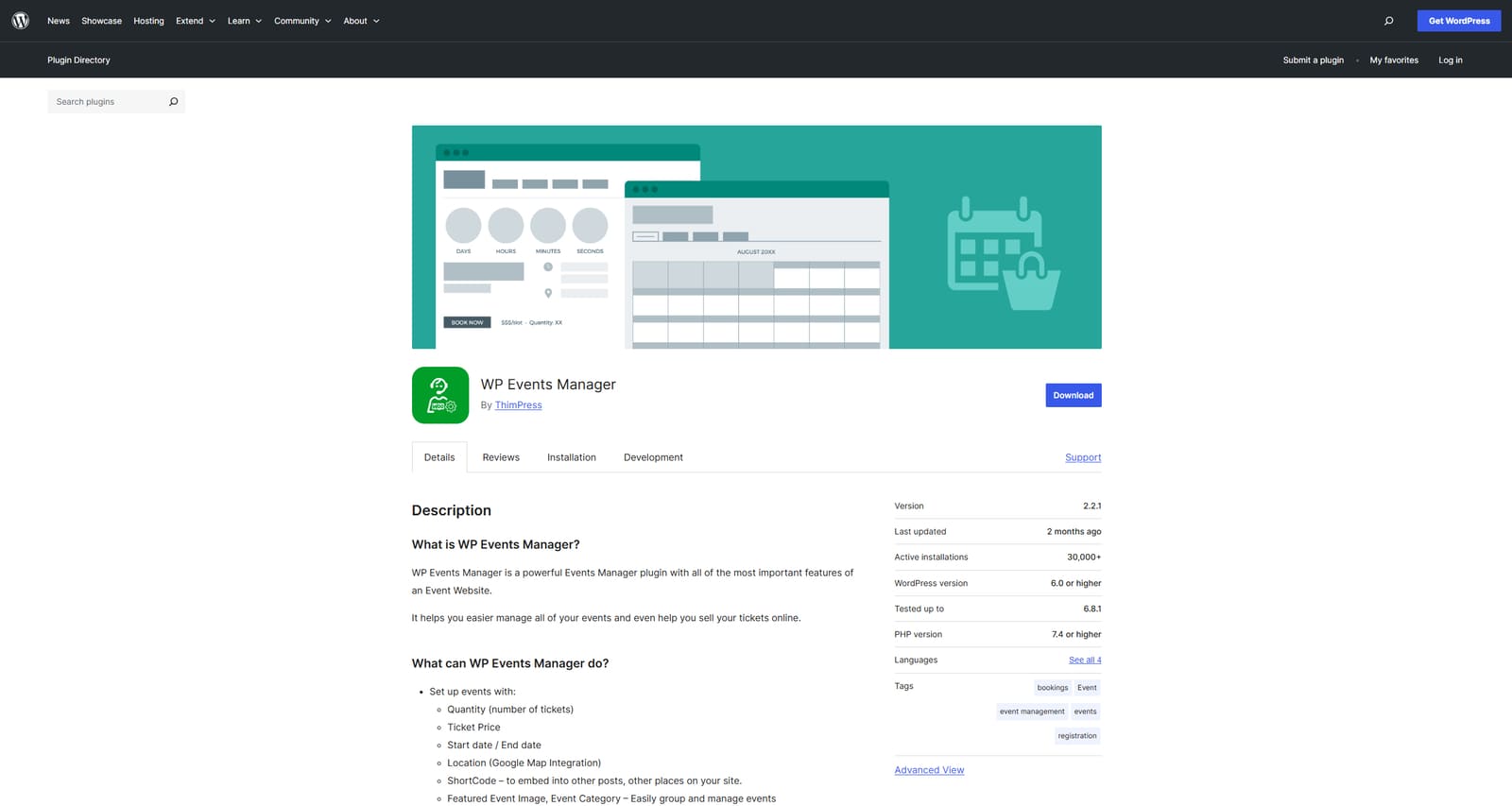
WP Event Manager is an event plugin for WordPress that is a lightweight, easy-to-use, and scalable plugin, built to simplify the event management process. It comes with a fully responsive design and multiple calendar views alongside detailed event booking form editing. Being SEO-friendly and compatible with page builders, you can not only make your events look good on your website. As the best WordPress calendar plugin, it will also help you make them appear higher in the search results and provide advanced customization.
Key features:
- Built-in event dashboard;
- Powerful organizer & venue management;
- Easy event classification with categories;
- User-friendly search system;
- Event preview option.
| Name | Developer | Price | Installations |
|---|---|---|---|
| WP Event Manager | ThimPress | Free or from $99/year | 30k+ |
EventPrime
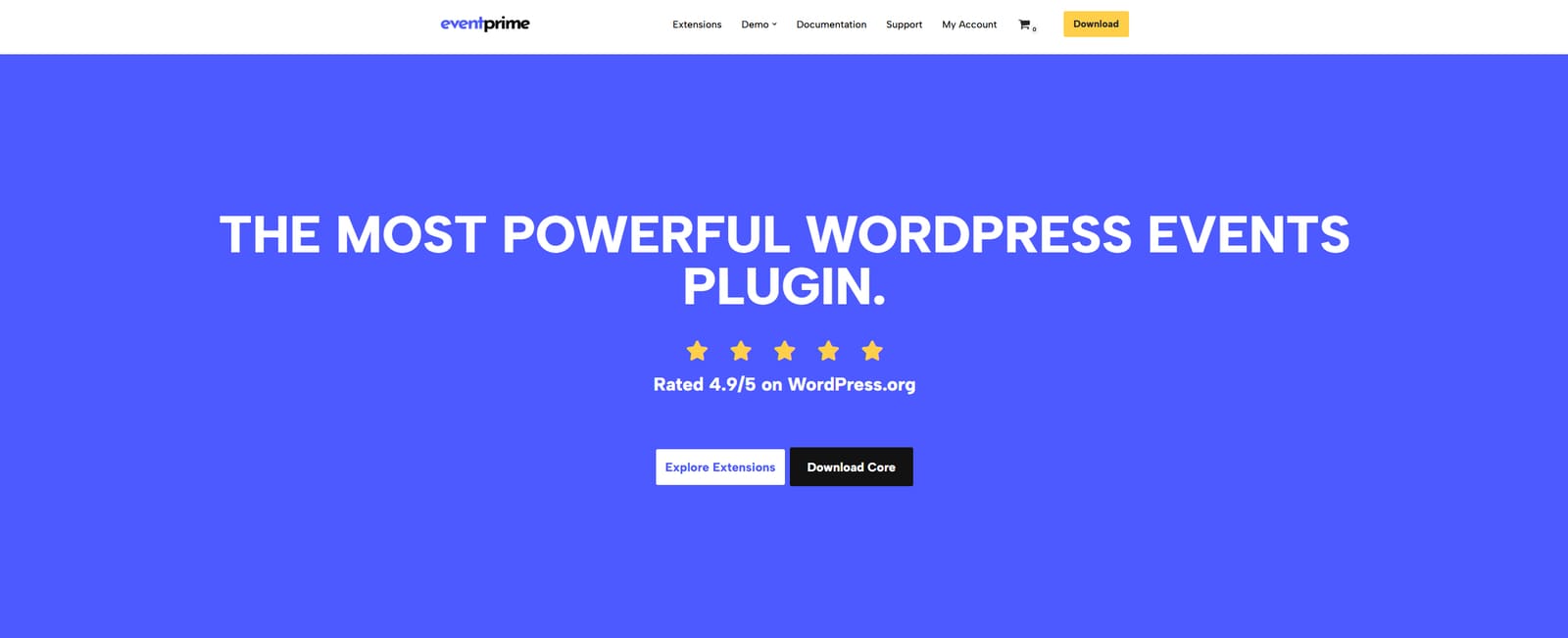
One of the WordPress event calendar plugin options we’d like to mention is EventPrime. It is a full-featured event management plugin. Built for all types of events, it provides an extensive set of features designed to make planning events easier. It allows you to build offers using conditional logic, as well as enabling online payments, like many modern event and appointment booking plugins do. The plugin also supports various extensions and integrations, allowing you to improve on the default functionality of the best calendar plugin WordPress supports.
Key features:
- Multi-day and recurring event support;
- Frontend event submission;
- Custom user checkout fields;
- A large variety of customizable email templates for notifications;
- Multiple event views.
| Name | Developer | Price | Installations |
|---|---|---|---|
| EventPrime | Metagauss | Free or from $79/year | 5k+ |
Sugar Calendar

Sugar Calendar is a lightweight and highly functional plugin offering everything you need to manage your events successfully. From an event calendar WordPress block to a ticketing addon and customizable date and time format, the offered solution provides a range of flexible tools for helping you get started with planning events using WordPress. You can even migrate from The Events Calendar to Sugar Calendar, as it offers a more affordable pricing policy.
Key features:
- Simple UI;
- Flexible event settings;
- Integrated Gutenberg blocks;
- Time zone support;
- Various integrations (Google Maps, Zapier).
| Name | Developer | Price | Installations |
|---|---|---|---|
| Sugar Calendar | Sugar Calendar, LLC | Free or from $99/year | 2k+ |
Event Organiser
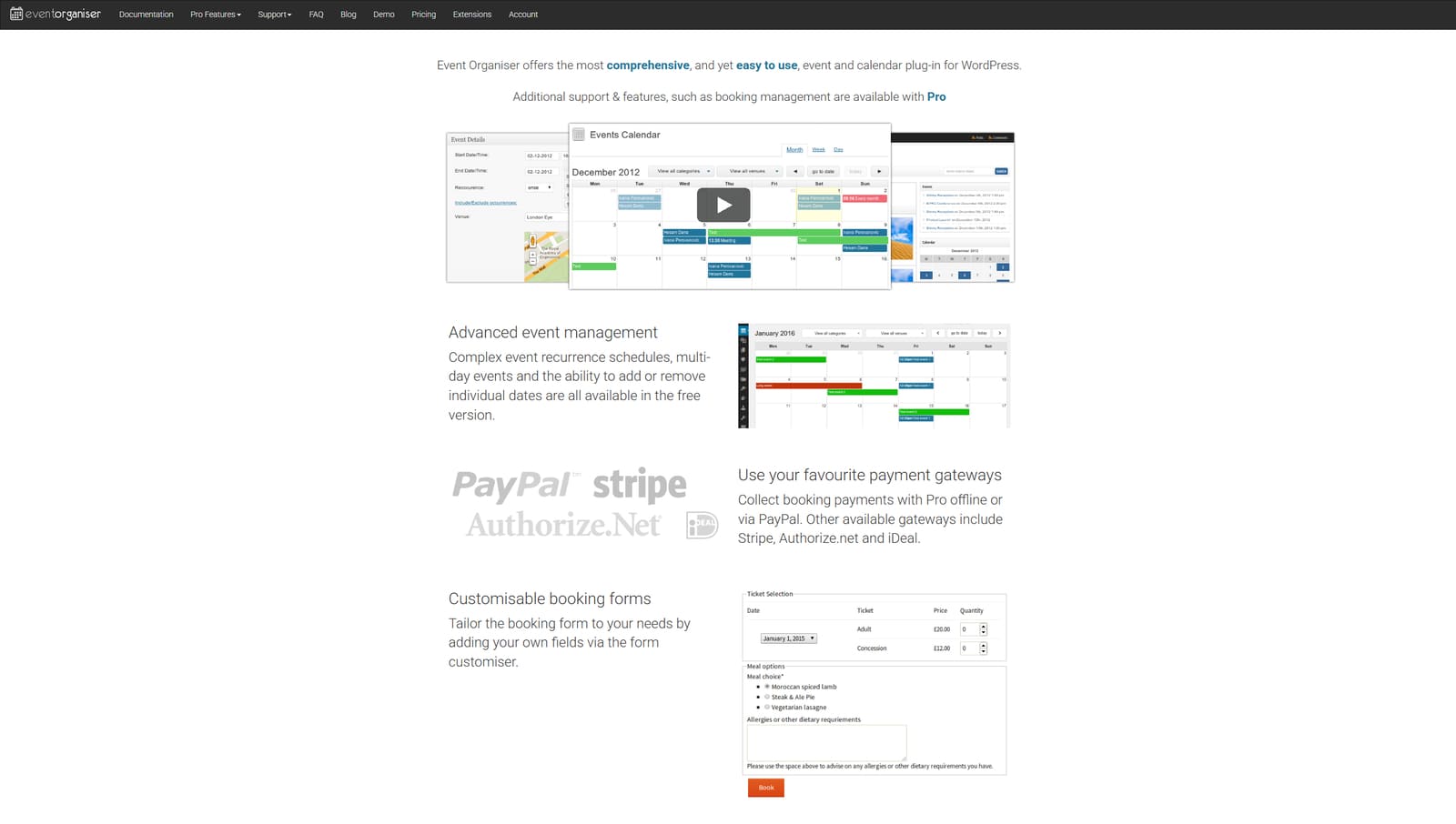
If you’re looking for a reliable solution offering advanced event management tools, we’d like to recommend Event Organiser. This WordPress event calendar plugin comes with both free and paid options that deliver essentials and advanced functionality. Be it customizable booking forms or support of shortcodes, you can rely on the plugin’s integrated tools to transform your website into an online presence built for event management and promotion.
Key features:
- One-time and recurring events support;
- 3 included widgets;
- Public events feed;
- Developer-friendly plugin structure;
- Multilingual UI.
| Name | Developer | Price | Installations |
|---|---|---|---|
| Event Organiser | Stephen Harris | Free or from £50/year | 20k+ |
MyCalendar
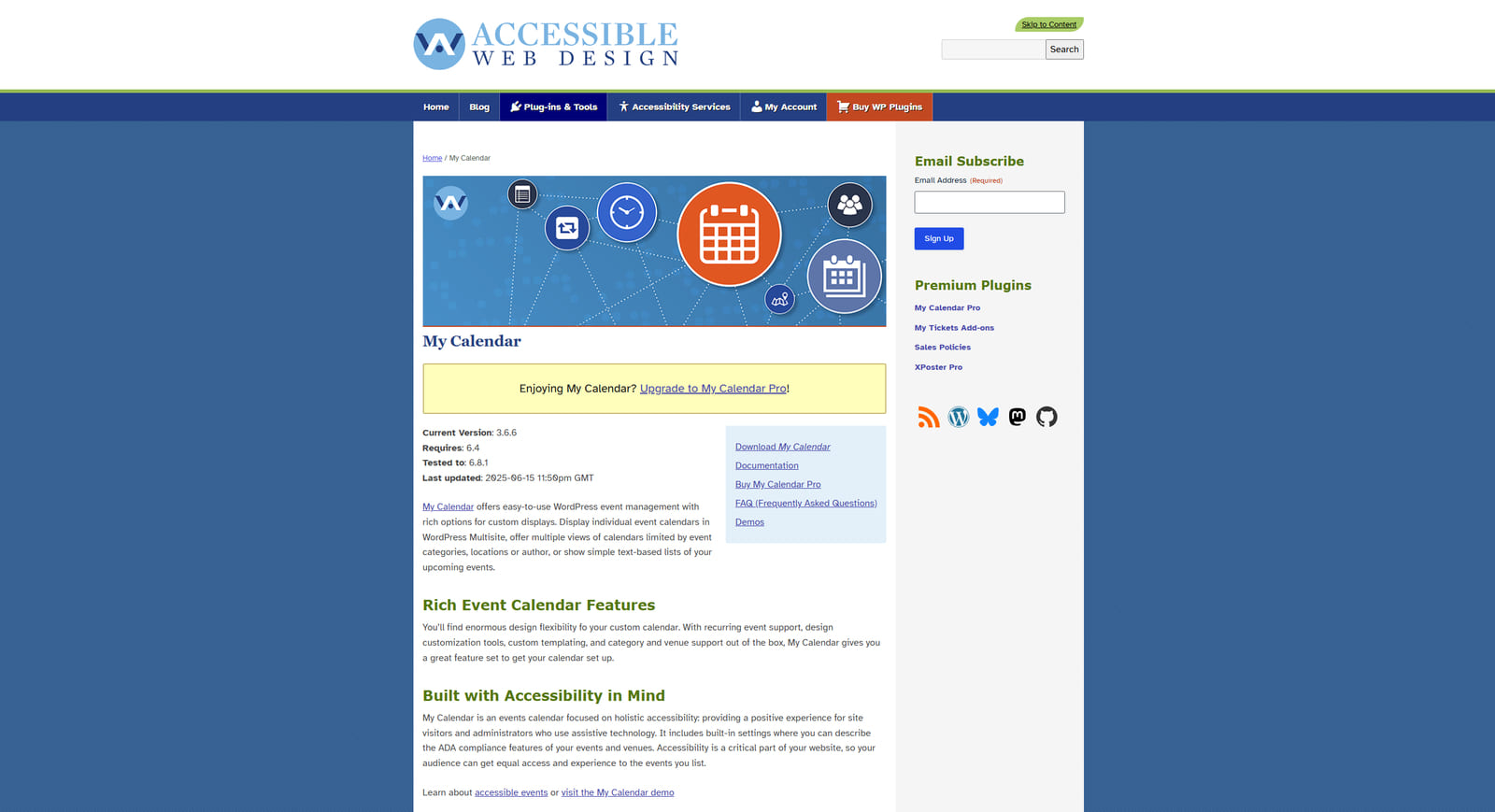
If you need one of the WordPress calendar plugins that is user-friendly, easy to use, and accessible, we recommend taking a look at MyCalendar. Increasingly flexible and built to be accessible, it allows for premium-level event management. Similar to many industry-leading plugins, this one allows you to sell event tickets online and supports payment service integrations. As a result, you get a fully functional events calendar plugin for free with advanced options available for an affordable annual price.
Key features:
- Accessible event calendar with multiple layouts;
- Extensive support for regular events;
- Restrictable calendar access;
- Shortcode generator;
- SEO-ready and multi-site-friendly plugin.
| Name | Developer | Price | Installations |
|---|---|---|---|
| MyCalendar | Joe Dolson | Free or from $69/year | 20k+ |
Conclusion
We hope this overview of popular WordPress event calendar plugin options helped you choose a fitting solution for your website. From simple weekly timetables to advanced multi-calendar solutions with ticketing functionality, modern plugins for WordPress have a wide variety of benefits. Depending on your budget and needs, there is always something fitting for your online presence to help you showcase the events you’re organizing. If you’re still unsure how such plugins can help you, here are some of the benefits awaiting you:
- Smooth event management experience: One of the main advantages of calendar plugins for event websites is that they allow for easy creation and organization of events right from your WordPress dashboard. This means you don’t need custom coding to integrate calendar functionality.
- Enhanced user engagement: With plugins that allow RSVP, registration, and buying tickets online, you can increase user engagement and participation. Besides, this will make event planning a lot easier to handle.
- High responsiveness: If you want your calendar to be displayed properly on any device or screen resolution, choosing an events calendar plugin with a responsive interface is recommended. Luckily, nearly all modern solutions in this sphere provide such an approach to displaying events online.
- Scalability: If you don’t wish to go all in right from the start, it is wise to choose a scalable event calendar plugin for WordPress. This means the chosen plugin has to grow with your business. This way, you won’t need to consider another costly alternative that meets the changing needs of your business.
