Are you in a toss-up between Elementor and Brizy? You’ve landed in the right place. Since these are powerful page builders, we’ve compared their main features and functionalities in a Brizy vs Elementor article.
It will help you choose the easy-to-use website-building tool suitable for your requirements and technical skills. What do these builders have under the hood in free and premium versions? Let’s dive in!
Brizy vs Elementor: In-Depth Comparison
How can the compared page builders streamline your page-building workflow? Let’s discover each of them to sort things out!
A Quick Summary
What is Elementor?
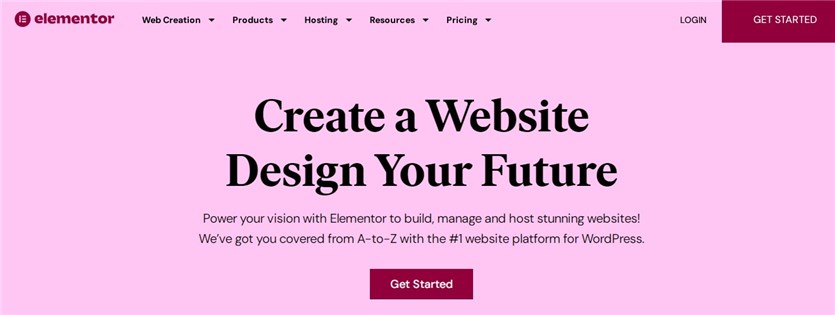
| Release Year | Installs on wp.org | User Satisfaction |
|---|---|---|
| 2016 | 5+ million | 4.6/5 |
Elementor is an intuitive page builder known for its beginner-friendly interface and content-rich toolkits. You get access to a variety of pre-designed elements to build a professional website for any niche. With Elementor, you require no coding skills to enrich your site sections and use ready-made Elementor templates.
What is Brizy?
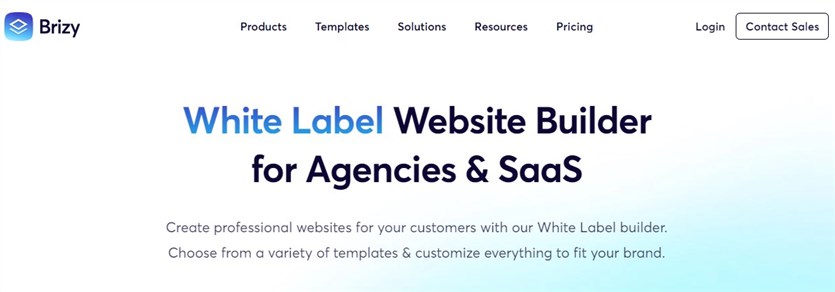
| Release Year | Installs on wp.org | User Satisfaction |
|---|---|---|
| 2018 | 80K+ | 4.7/5 |
Users choose the Brizy page builder for their websites due to its smooth front-end editing and clutter-free interface. In addition to pre-made blocks and design elements, it supplies you with global styling options and powerful marketing tools. For example, you can create landing pages, web stories, and popups.
The Pricing
How affordable is Elementor Pro or Brizy Pro? Are they worth the investment in 2024? Here is the table to get acquainted with their pricing plans:
| Brizy WordPress | Elementor | |
|---|---|---|
| Free Version | Yes | Yes |
| Pro Plans | Personal – $59/year (1 site) Freelancer – $99/year (25 sites) Agency – $199/year (50 sites) White Label – $299/year (100 sites) | Essential – $59/year (1 site) Advanced – $99/year (up to 3 sites) Expert – $199/year (up to 25 sites) Agency – $399/year (up to 1000 sites) |
*Prices are current as of the date of this article
- So, both page builders have free versions with limited features to let you try out their functionality and upgrade to one of the paid plans for advanced capabilities.
- Pricing models are similar because you pay annually depending on the number of websites and included features. Elementor and Brizy don’t provide a lifetime access option.
- Unlike Elementor, Brizy offers a White Label package (the most expensive one) that allows you to brand the plugin with a custom logo and brand name.
Key Features
Similar in their features, Elementor and Brizy Builders provide easy-to-use tools necessary for your website. Let’s compare their free and premium versions in more detail!
| Feature | Elementor Free | Elementor Pro | Brizy Free | Brizy Pro |
|---|---|---|---|---|
| Front-end Editor | Yes | Yes | Yes | Yes |
| Widgets | Yes | Yes | Yes | Yes |
| Template Library | Yes | Yes | Yes | Yes |
| Mobile Editing | Yes | Yes | Yes | Yes |
| Theme Builder | No | Yes | No | Yes |
| Header and Footer Builder | No | Yes | No | No |
| Shape Dividers | Yes | Yes | No | Yes |
| Animation Effects | No | Yes | No | Yes |
| Hide Element Option | Yes | Yes | No | No |
| Dynamic Content | No | Yes | No | Yes |
| Global Blocks | No | No | Yes | Yes |
| Display Conditions | No | Yes | No | Yes |
| Mega Menu | No | No | No | Yes |
| Role Manager | No | Yes | No | Yes |
| MultiLanguage Support | Yes | Yes | Yes | Yes |
| WooCommerce Features | No | Yes | No | Yes |
What can we conclude after comparing the main features of Elementor and Brizy?
- These page builders ensure full responsiveness of your website optimized for mobile phones and tablets.
- You’ll work with a user-friendly intuitive interface and design options to build and edit a professional website in real time.
- Premium versions unlock more advanced customization settings and site-building tools.
Pre-Made Design Elements
Elementor and Brizy offer sets of building elements to style up different site sections. How many content elements and ready-to-use templates do you access with both page builders?
| Elementor Free | Elementor Pro | Brizy Free | Brizy Pro | |
|---|---|---|---|---|
| Widgets/ Blocks | 30+ Free widgets | 30+ Free widgets 60+ Pro widgets | 26+ Free Builder Elements | 26+ Free Builder Elements 25+ Pro Builder Elements |
| Templates | 30+ Templates | 300+ Templates | 10+ Brizy Templates | 500+ Templates |
As seen from this Brizy vs Elementor table, the latter features a wider selection of widgets in free and premium versions. They include basic and advanced design options to tailor them to your needs.
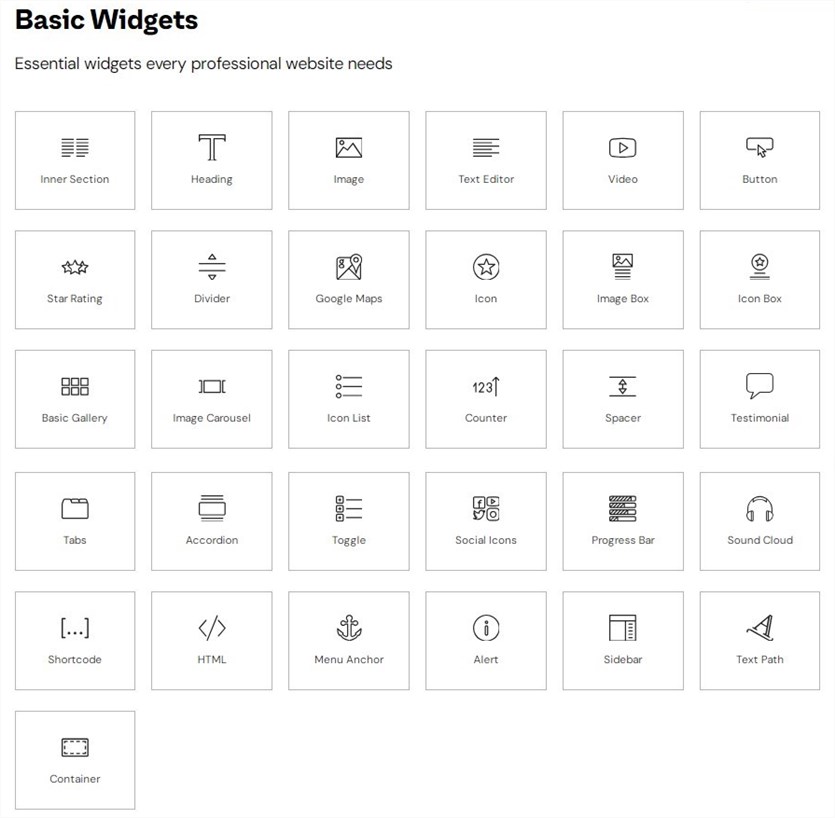
Brizy focuses on free & pro website design assets for multiple purposes, including:
- Landing pages;
- Portfolios;
- Business websites;
- Education services, and others.
Read Also: Professional Brizy WordPress Starter Sites
Third-Party Addons
It’s worth noting that you can integrate third-party addons to extend the toolkits of a page builder. However, we’ve found only free and premium add-ons for Elementor to streamline a customization workflow.
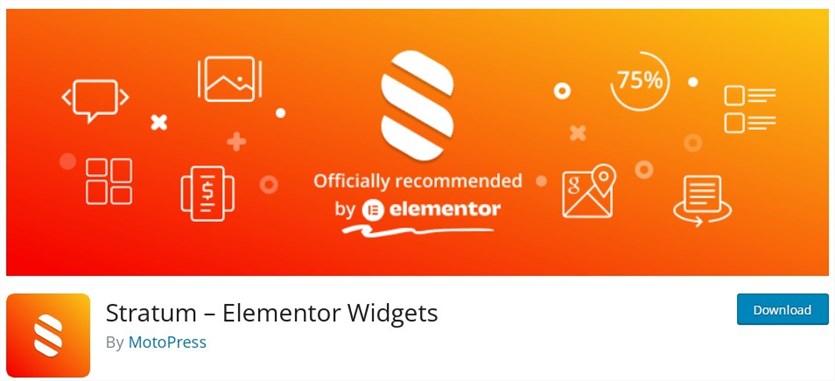
For example, Stratum offers 20+ extra Elementor widgets you can download for free. They are designed for different site sections to enhance them with eye-catching visuals, boost navigation, promote offers, and more. A paid version is called Stratum Pro. It involves premium customization options and priority support.
SEO and Performance
How to optimize your content to be visible on search results? For example, site loading speed is one of the crucial ranking factors. So, consider whether a page builder is optimized for search engines and fast performance.
The Brizy page builder includes such SEO and performance features as:
- Integration with popular SEO plugins like Yoast SEO, Rank Math, etc.
- SEO tabs for pages and posts;
- SEO settings and global SEO options with the Brizy Cloud CMS.
Elementor also has options to help your website load faster and rank higher:
- HTML tags for headings and text content;
- Compatibility with WordPress SEO plugins;
- Image Optimizer Plugin.
Integrations
Are you going to power up your website with the functionality of third-party software? We’ve made a table to show the provided opportunities:
| Integrations | Elementor | Brizy |
|---|---|---|
| WordPress Plugins | Yoast SEO, Rank Math, LearnDash, MemberPress, Tutor LMS, WooCommerce, ACF, Toolset, etc. | WooCommerce, Yoast SEO, Rank Math, ACF, Toolset, and Pods. |
| Marketing | MailChimp, AWeber, Hubspot, ConvertKit, Zapier, MailPoet, ActiveCampaign, Drip, etc. | MailChimp, HubSpot, ConvertKit, Campaign Monitor, Zapier, Calendly, WebHooks, etc. |
| E-Commerce | PayPal, Stripe, and WooCommerce | WooCommerce |
| Media and social networks | Facebook, YouTube, Vimeo, Slack, Discord, etc. | YouTube and SoundCloud |
In terms of integrations with third-party services and applications, Elementor is the winner in the Elementor vs Brizy comparison.
Advanced Features
We’ve divided advanced features into different categories to highlight the extra benefits you get with the premium versions of Elementor and Brizy website builders:
| Advanced Features | Elementor Pro | Brizy Builder Pro |
|---|---|---|
| Marketing | – Landing Page Builder; – Form Builder; – Popup Builder; – Custom Attributes. | – Landing Page Builder; – Contact Form Builder; – Web Stories. |
| E-commerce | WooCommerce Builder | WooCommerce Builder |
| Styling | – Custom CSS; – Custom Fonts and Icons; – Custom Code; – Global Custom CSS. | – Global Blocks; – 4000+ vector icons; – Custom Fonts. |
| Membership Functionality | No | Yes |
Support
Can you quickly handle issues related to the Elementor or Brizy website builder? Let’s define the customer support options they suggest:
| Elementor | Brizy | |
|---|---|---|
| Support Options | – Help Center – Academy – Community – FAQs – Tickets – Knowledge Base | – Documentation – Webinars – Academy – Help Center – Support Forum |
Elementor vs Brizy: Pros and Cons
Now, we can outline the main advantages and disadvantages of the compared page builder you may take into consideration while selecting the best option for your website:
| Page Builder | Pros | Cons |
|---|---|---|
| Elementor | – Easy-to-use interface; – Integration capabilities; – Basic Hello Theme for Elementor; – Various customization settings; – Responsive design; – Compatible with popular WordPress themes and plugins. | Slower results in speed tests. |
| Brizy | – Brizy Cloud Hosting with AI Website Builder and advanced features; – A wide choice of site design kits; – Built-in mega menu support; – White-Label plan for a branded website experience. | – Limited customization settings compared to its competitors. – No third-party addons. |
Read Also: How To Build a WordPress Mega Menu with Elementor and Gutenix?
Conclusion
So, this was a detailed Brizy vs Elementor comparison to define the ultimate tool for your WordPress website. The choice depends on your budget, required features, and customization settings you need. In a nutshell, we’d like to single out similar and different features we’ve found during the research.
Similarities:
- Available in both free and premium versions.
- Pricing models with annual licenses for updates and support.
- Drag and drop interfaces for real-time editing.
- Extensive collections of pre-made widgets and templates.
- Page builder and cloud-based hosting options.
- Third-party addons for extended customizations.
- A wide range of integrations with marketing tools.
Differences:
- Different interfaces, with separated sidebars and popups in Brizy and a centralized left sidebar in Elementor.
- Brizy offers a White Label plan.
- Brizy aims at a wider choice of design assets, while Elementor includes multiple widget categories.
FAQ
Brizy and Elementor are both powerful WordPress page builders, each with its strengths. Brizy offers a more intuitive interface for beginners, while Elementor provides more advanced customization options. The better choice depends on your specific needs and level of expertise.
Brizy is a solid website builder with a user-friendly interface and a good range of features. Its drag-and-drop functionality makes it easy for beginners to create websites quickly. However, it may lack some advanced customization options compared to other builders.
Stratum by MotoPress stands out as one of the top Elementor addons. It offers a rich collection of widgets, enhancing design flexibility and functionality. With its responsive design and ease of use, it’s a popular choice among Elementor users for building dynamic websites.
