Can the best events calendar for WordPress positively influence your business website? If you work in an event management business, these solutions can easily provide some of the best tools to manage events without considerable investments. There are many useful WordPress plugins that both well-established event agencies and individual planners will appreciate. Today we gathered some of them to show what features they provide and how they can help your business.
Before we begin, let’s look at the top 3 plugins from our selection that we recommend using right away.
| Name | Price | Rating |
|---|---|---|
| MotoPress Events Calendar | From $49/year | N/A |
| The Events Calendar | Free or from $149/year | 4.3 |
| EventPrime | Free or from $69/year | 4.4 |
Choosing the Best Events Calendar for WordPress: 11 Recommended Options
Modern events calendar WordPress plugins vary in design and functionality they provide. However, all of them are built to help website owners manage current and upcoming events without any trouble. Many plugins offer more than just a well-designed calendar. Most successful solutions also allow users to set up recurring events, and synchronize with calendar platforms and other services alongside providing constant & qualified support. Below we gathered some prominent event calendar plugin options that can help you enhance your business thanks to their multiple advantages:
- Event management: One of the core benefits of any modern events calendar for WordPress is the event management functionality it provides. This means you can easily create, manage, and promote any current and upcoming events without having to use multiple solutions for this task.
- Customization: Customizing how your event calendars look is also a widely used feature by many WordPress site owners. This includes not just changing the calendar’s appearance but also modifying the colors and fonts of event booking forms if they are applied.
- Ticketing: Many solutions for WordPress calendar of events also include ticketing features. They allow companies to sell tickets online using only your website and integrated payment gateways for a smooth user experience.
- Integrations: Modern event calendars that WordPress provides rely on third-party integrations to deliver better event management and automation. Such integrations often include online marketing services, messengers, digital calendars, and a variety of other useful platforms.
MotoPress Events Calendar
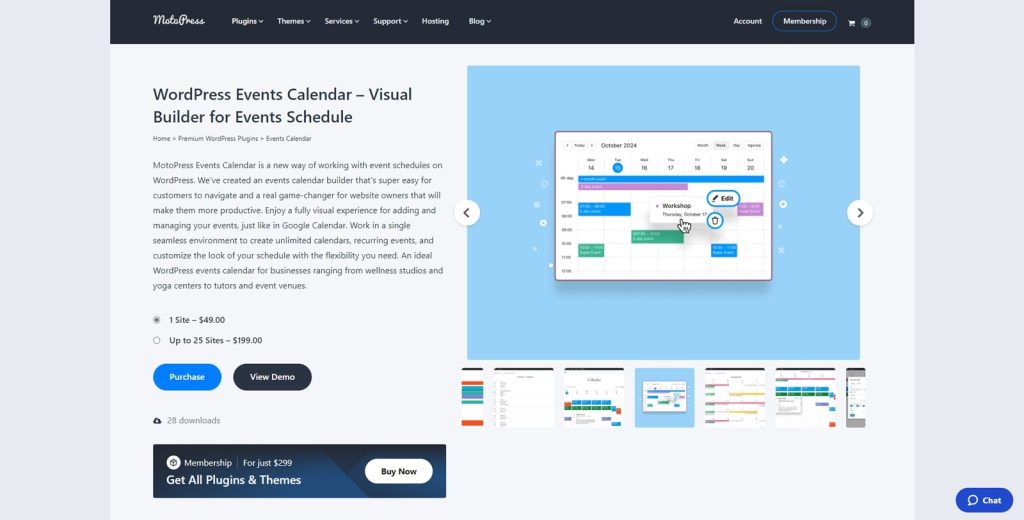
If you’re wondering how to add events calendar to WordPress page, one of the easiest ways to do it is by using the MotoPress Events Calendar plugin. Being an affordable and easy-to-use solution, this tool provides a simple and efficient way to build a schedule and manage your events. It supports recurring events as well as categories for filtering them. Being Gutenberg-friendly and customizable, this events calendar for WordPress presents a flexible tool for building timetables and event schedules without considerable investments.
Key features:
- Add events visually like in Google Calendars via the events calendar builder;
- Unlimited calendars with color-coded events;
- Integrated WordPress block with 4 calendar views;
- Full support of recurring events;
- Mobile-friendly events calendar layout.
| Name | Developer | Price | Installations |
|---|---|---|---|
| Events Calendar | MotoPress | From $49/year | 25+ |
Timely All-in-One Events Calendar
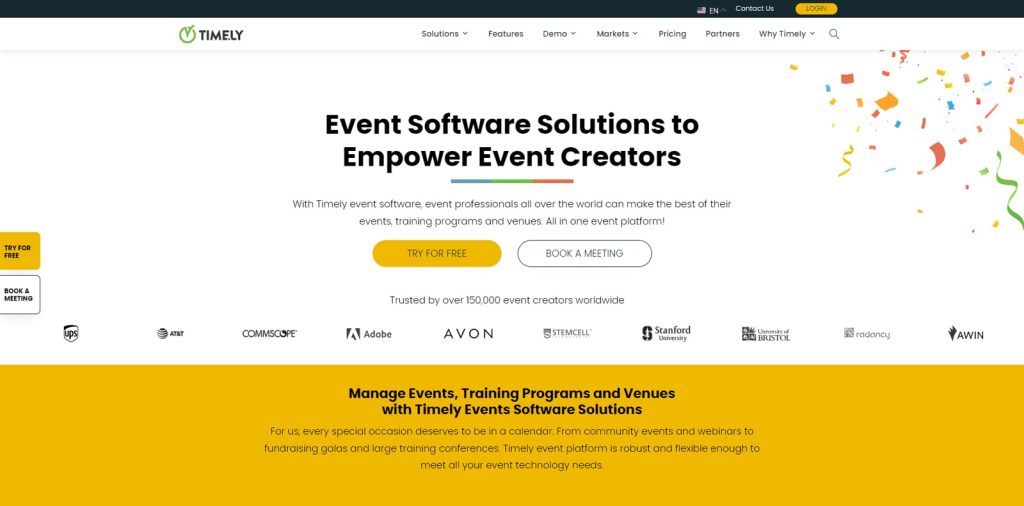
Timely All-in-One Events Calendar is another popular events calendar for WordPress. Available in both free and premium versions similar to The Events Calendar, this plugin provides an exceptional selection of features for any event planner. From quality event management & analytics to attendee registration & social interactions, this solution has everything you may think of when planning your events. Its time-proven reliability makes the plugin one of the recommended choices for WordPress users of any experience level alongside WordPress The Events Calendar plugin.
Key features:
- Centralized calendar for effective event management;
- Integrated event submission form;
- Multiple calendar views;
- Social share buttons;
- Supports free & paid event registration.
| Name | Developer | Price | Installations |
|---|---|---|---|
| Timely All-in-One Events Calendar | Timely Network Inc. | Free or quotation-based | 50k+ |
Free Timetable & Event Schedule Plugin
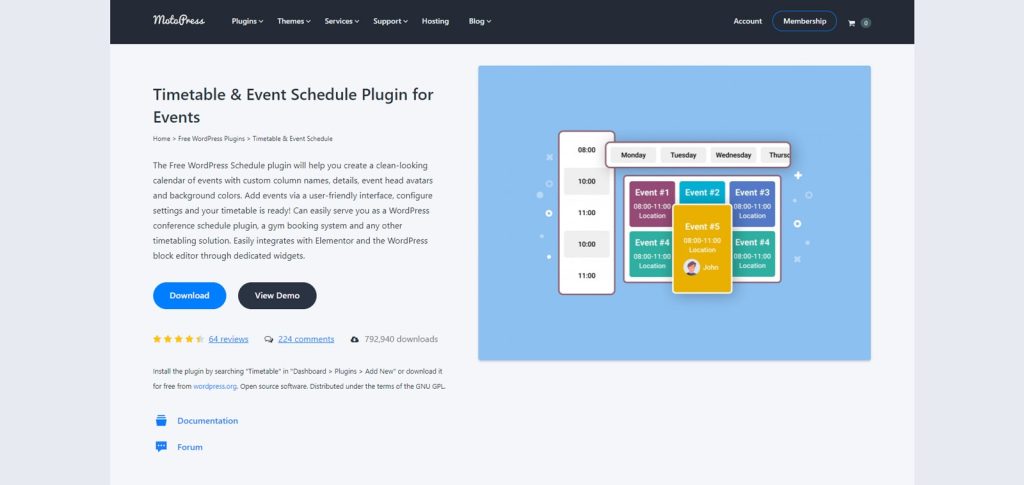
The next events calendar for WordPress worth mentioning is Timetable & Event Schedule plugin. Developed by MotoPress, this solution provides a free & easy way to create and display event schedules online. With a responsive schedule layout and full shortcode support, the plugin will help you present upcoming events in a user-friendly manner without having to design your schedule from scratch. The plugin is also featured as a part of Gutenix’s School theme, offering a well-styled lesson timetable with user-friendly filtering system and color codes.
Key features:
- Easy event filtering;
- Full control over event parameters;
- Flexible timeframes;
- Optimized for Elementor page builder.
EventPrime

Next on our list of WordPress calendar of events we’d like to mention EventPrime. This event calendar plugin comes with a diversity of features to power up your website. Whether you need ticketing or online payment support, this events calendar plugin for WordPress has it all. Its free version is slightly more feature-rich compared to other solutions listed in this article. Varied pricing options are also available. All this makes EventPrime a recommended choice for nearly any WordPress user.
Key features:
- Month, day, week, and agenda calendar views;
- Multi-day and recurring events;
- Multi-user role-based event submissions
- PayPal and Stripe payment integrations;
- Frontend user area for booking management.
| Name | Developer | Price | Installations |
|---|---|---|---|
| EventPrime | MetaGauss | Free or from $69/year | 4k+ |
The Events Calendar
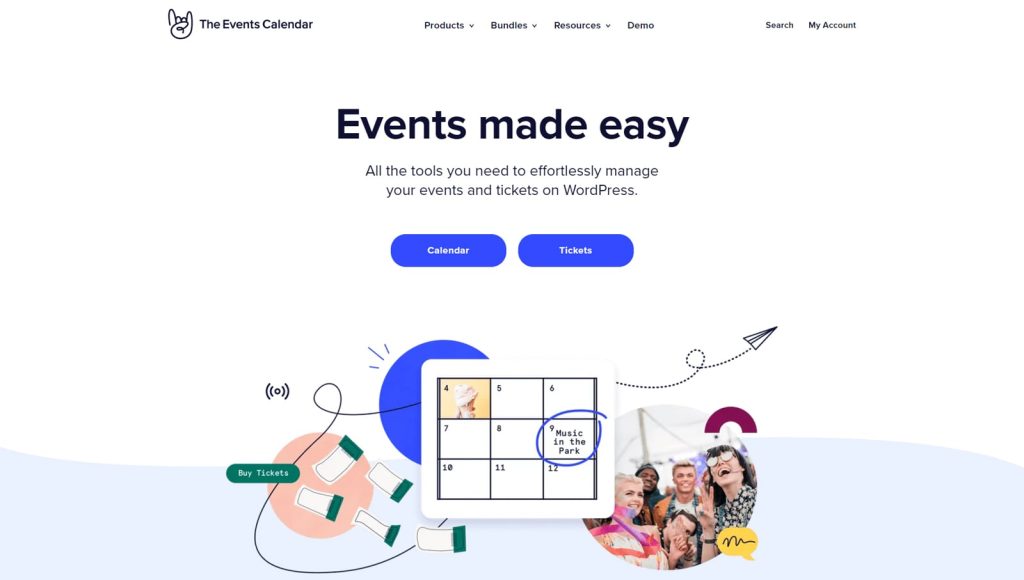
As a widely known tool for event management with WordPress, the Events Calendar plugin is a go-to solution for many event agencies. As a versatile plugin, it provides a variety of features ranging from unlimited calendars to custom fields. Previously known as the WordPress Tribe Events Calendar, the plugin delivers a varied selection of event management solutions. Aside from WordPress the Events Calendar plugin, the developer also provides plugins for ticketing as well as add-ons for enhancing the default plugin functionality.
Key features:
- Powerful event calendar with 7 built-in layouts;
- Includes support for recurring & virtual events;
- User-friendly location search;
- Compatible with Elementor;
- Built-in custom fields & automation.
| Name | Developer | Price | Installations |
|---|---|---|---|
| The Events Calendar | StellarWP | Free or from $149/year | 700k+ |
Eventin
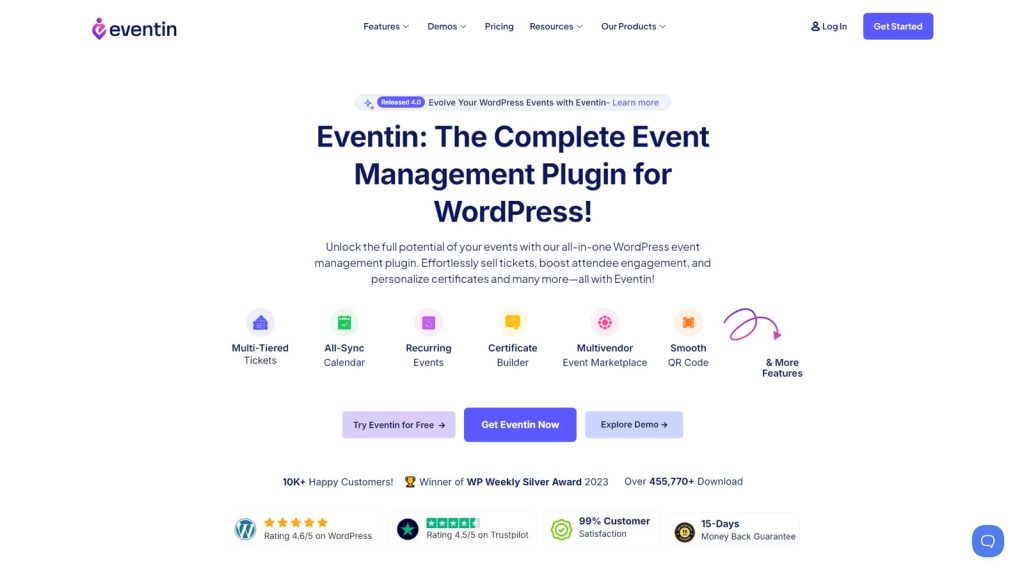
In case you are looking for an events calendar for WordPress that provides a built-in ticketing feature with multiple tiers, Eventin is just what you need. This tool is perfect for creating a professional event website with modern functionality such as an all-sync calendar & certificate builder for attendees. These and other advanced features are certainly reflected in the pricing plans making the plugin one of the expensive solutions. In some ways, this plugin is similar to WordPress Tribe Events Calendar but delivers more flexible pricing options allowing any website owner to create feature-rich event calendars.
Key features:
- Simplified event scheduling;
- Event attendee management;
- Integrated event certificate builder;
- Advanced filtering functionality;
- Detailed analytics.
| Name | Developer | Price | Installations |
|---|---|---|---|
| Eventin | Themewinter | Free or from $189/once | 10k+ |
WP Event Manager
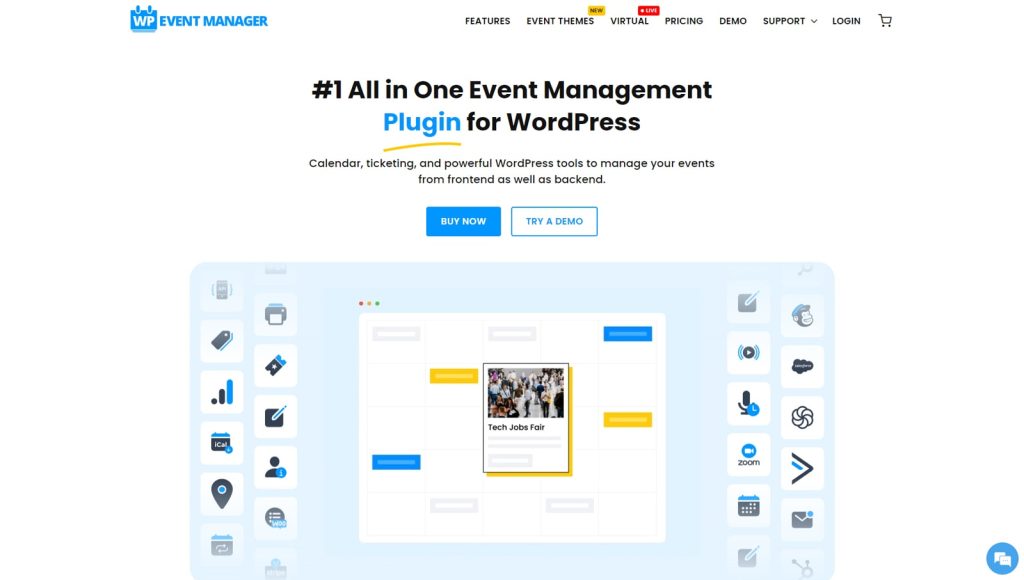
Moving to WP Event Manager, we must mention how versatile this events calendar WordPress plugin is. It is a fitting choice for online schools, fitness coaches, and not just event organizers. The plugin relies on add-ons that extend the default functionality and add new amazing features. But even on its own, the plugin has enough to offer. For example, it includes a powerful event filtering and search system so your site visitors can easily find what they need.
Key features:
- Powerful event management calendar;
- Embeddable event widget;
- A wide range of available add-ons;
- Rest API support;
- Event data migration using CSV files.
| Name | Developer | Price | Installations |
|---|---|---|---|
| WP Event Manager | WP Event Manager | Free or from $99/year | 30k+ |
Modern Events Calendar
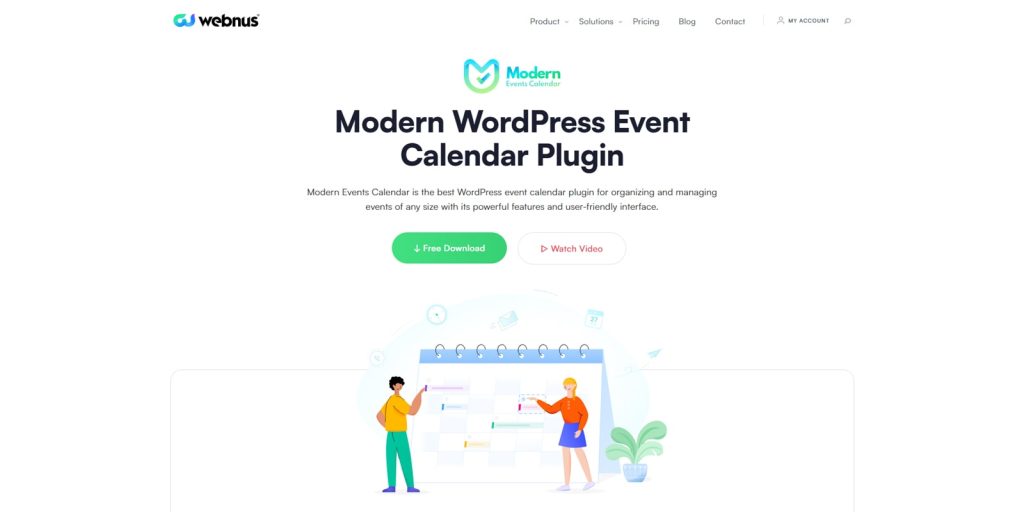
Another events calendar for WordPress we’d like to talk about is the Modern Events Calendar. This solution comes in Lite and Pro options similar to many industry-leading solutions. The majority of provided features are available with a free plugin version, such as recurring events, payment system, event customization, etc. However, if you need total control over your events alongside innovative booking features, upgrading the Modern Events calendar WordPress plugin is worth it. Regardless of your choice, you’ll get a user-friendly and powerful plugin that will help you find out how to add events calendar to WordPress page.
Key features:
- Advanced event organizer system;
- Support of recurring and long-running events;
- Integrated online booking & ticketing functionality;
- 5 diverse payment methods;
- WPML-ready & optimized for popular page builders.
| Name | Developer | Price | Installations |
|---|---|---|---|
| Modern Events Calendar | Webnus | Free or from $99/year | 200k+ |
Events Manager
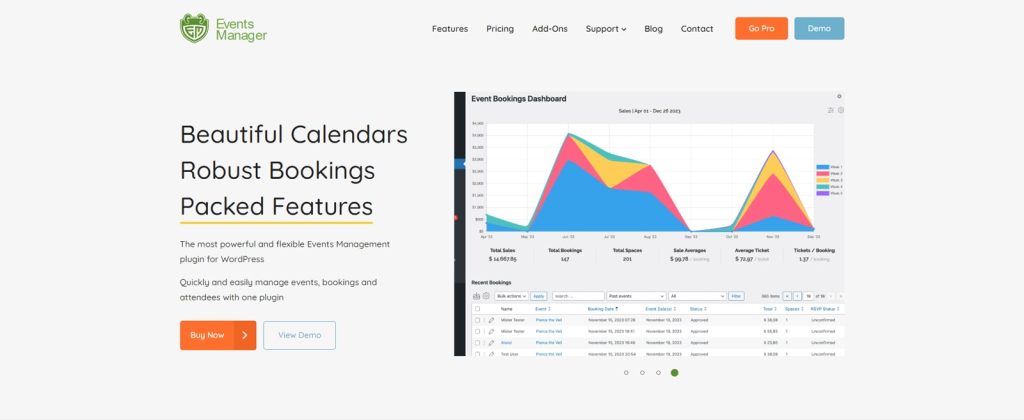
Events Manager is a flexible WordPress calendar plugin with recurring events support. In contrast to some popular solutions, the plugin is oriented towards data privacy & GDPR compliance which can increase your trustworthiness. Aside from these useful advantages, the plugin provides ticketing features as well as integrations for popular platforms and apps (Google Maps, BuddyPress, Google Calendar).
Key features:
- Well-designed event calendars;
- User-friendly event registration;
- Guest/member event submission;
- Event categorizing system;
- iCal & RSS feed support.
| Name | Developer | Price | Installations |
|---|---|---|---|
| Events Manager | Pixelite | Free or from $99/year | 80k+ |
Timetable
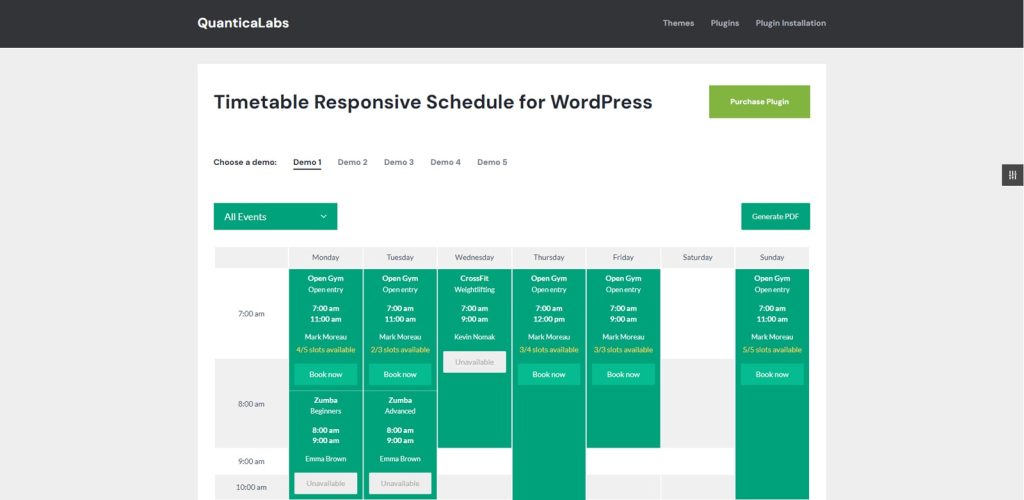
For those who need a simple WordPress calendar of events with essential functionality, we recommend taking a look at Timetable. It comes with multiple calendar customization features to help you style your calendar the way you want. As a WordPress calendar plugin with events customization support, the offered events calendar lugin for WordPress will help you make event management easier. Moreover, thanks to supplied shortcodes, integrating a preferred calendar will be easy. Addiitonally, you can use the included event booking feature to make it simple for your visitors to book any event in a few steps.
Key features:
- Responsive timetable layout;
- Optimized for WPBakery Page Builder;
- Google Fonts support;
- Shortcode generator;
- PDF timetable export.
| Name | Developer | Price | Installations |
|---|---|---|---|
| Timetable | QuanticaLabs | From $49/once | 10,7k+ |
Sugar Calendar

Sugar Calendar may be considered a lesser-known events calendar for WordPress. However, it is one of the feature-rich solutions suitable for event agencies. For example, it supports assigning individual events to specific calendars. Additionally, it is optimized for major page builders such as Gutenberg & Elementor making customization an easy task. This events calendar plugin for WordPress is also translation-ready, which is recommended for multilingual websites.
Key features:
- User-oriented event management;
- Dark mode;
- Date and time format customization;
- Event calendar & list WordPress blocks;
- One-click calendar migration.
| Name | Developer | Price | Installations |
|---|---|---|---|
| Sugar Calendar | Sugar Calendar, LLC | Free or from $49.50 | 2k+ |
Conclusion
As you see, there’s a wide variety of plugins for event management. Even if you don’t need an exquisite choice of features, getting a modern events calendar for WordPress is recommended for a smooth and efficient event planning experience. In case you are still doubting whether or not you should get a plugin for a WordPress calendar of events, here are the benefits of such solutions that you’re probably missing:
- Better engagement: When you show events directly on the website, you are more likely to keep your visitors engaged and interested in returning to your site.
- Flexibility: Almost any events calendar WordPress plugin is designed with flexibility in mind. This means you can use its built-in tools to make it fit your business and online presence the best way.
- Improved user experience: It’s needless to say that positive user experience matters for online businesses. This is especially true for event agencies that want to get the attention of their site visitors and event attendees. Well-designed event booking process will help you improve the UX on your website to keep everyone browsing your site interested.
- Search engine optimization: By adding event calendars and listings to your website, you’ll improve the SEO potential of your website. Using an events calendar WordPress plugin that is SEO-ready will improve your chances of getting discovered while also promoting your events online.
